Eva Help Documentation
Eva Help Center
Hi there! How can we help you?
Eva Starter Pack
Eva AI Packages: Which One to Choose and How to Subscribe
Getting Started with Eva: Account Creation & Store Connection
Connecting Amazon Advertising Account to Eva
Amazon Advertising
How to Subscribe to Eva AI Advertising Package with a 30-day Free Usage
Connecting Amazon Advertising Account to Eva
EVA AI Decisions I: Setting Your Advertising Goals
Custom Optimizations: Manage Your Advertising Goal Optimizations
Manage Your Account
Eva AI Packages: Which One to Choose and How to Subscribe
How to Add Additional Stores to Your Eva Account
How to Add a New User to Your Existing Account
Store-Level Profit vs. Product-Level Profit
Profit Analytics
Eva’s Executive Dashboard: Management Insights
Management Insights: General Overview
Management Insights: Preferences
Management Insights: Advertising Table
Management Insights: Top-Selling SKUs & Highest Inventory Age
Reseller
Pricing Actions and Analytics: Profit Analytics
Introduction to Pricing Management
Pricing Management: Pricing Actions and Analytics
Pricing Actions and Analytics: SKU Pricing and Buy Box Graph
Pricing Actions and Analytics: Order and Inventory Analytics
Eva Help Documentation
Trending Articles
How to Subscribe to Eva AI Advertising Package with a 30-day Free Usage
The Eva AI Advertising package offers advanced advertising tools to...
Learn moreEva AI Packages: Which One to Choose and How to Subscribe
Welcome to EvaAI! If you’re ready to supercharge your business with...
Learn moreGetting Started with Eva: Account Creation & Store Connection
Welcome to Eva! To create your account and embark on an exciting journey,...
Learn moreFind Answers
Frequently Asked Questions
Yes! You can sign up to Reimbursement Services by subscribing to the Eva Reimbursement Service. Once subscribed, we’ll handle your reimbursement cases for you. A 15% fee applies only to the amount we successfully recover on your behalf. To know more about our Pricing, click here.
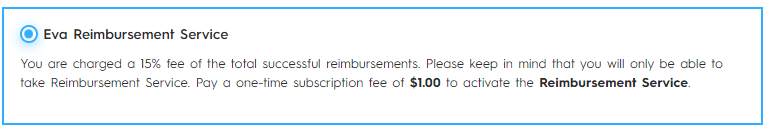
When you delete an SKU from Seller Central, the listing on Eva will be updated to “Deleted” status and within 24-72 hours, that SKU will also be deleted from Eva.
Eva is an AI-powered repricer designed to help Amazon Resellers stay competitive. By analyzing 600+ market and competition criteria, Eva ensures you consistently win the Buy Box while maximizing your profits.
Eva dynamically adjusts your pricing based on factors like market conditions, competitor pricing, and SKU performance, always finding the optimal balance between securing the Buy Box and maximizing profitability. Additionally, Eva takes your inventory levels into account, ensuring you never run out of stock.
For more control, you can adjust Eva’s aggressiveness with features like Buy Box Sharing, which allows you to fine-tune pricing behavior on specific SKUs to be less competitive when needed.
Amazon is a highly price-sensitive marketplace, so having the right pricing strategy is essential to boosting your rankings and sales. With Eva, you don’t need to manually monitor and adjust prices—our platform offers automated, intelligent pricing solutions tailored specifically for Private Label businesses.
Eva continuously evaluates category trends and competitor behavior to help you optimize your pricing and stay competitive, without the time-consuming manual work.
- Demand/Trend/Seasonality Based-Pricing – works based on the last 24 months of data and AI calculates the best price to maximize the profit for a given sales velocity.
- Inventory Levels-Based Pricing – increases the price for a given inventory day’s threshold and once there is a shipment price goes back to the initial point and demand-based pricing starts.
- Sales Velocity-Based Pricing – automatically adapts prices (in a range between minimum and maximum price) to receive a defined sales velocity target (number of units sold per day) based on historical data.
- Similar ASINs-Based Pricing – pricing allows you to both monitors and competes with similar products that might be a substitute for your product, even though these products have different ASINs.
- Parent-Child Relationship-Based Pricing – allows our customers to configure each of their Child ASIN’s prices according to the Parent ASIN. Since many Amazon brands have many variations of a single ASIN, sometimes there is a need for different pricing solutions such as size, color, and different batches.
At Eva, we understand that finding the right price for your unique Private Label products is crucial. That’s why our AI-powered solution automatically calculates and updates your pricing every 24 hours, using up to 30 days of price history.
Eva leverages supply and demand equilibrium pricing, considering trends, sales velocity, and seasonality to ensure your prices are always optimized. Manually managing this would require constant and detailed analysis, but Eva does it effortlessly for you.
Additionally, to help you stay in stock with your most profitable items, Eva adjusts prices to slow down sales velocity when inventory is low, ensuring you never run out of stock on key products.
With Eva, you not only get the best price but also full control over how your pricing adapts to your business needs through customizable feature settings.
To request account cancellation, follow these steps:
- Go to your Settings page on the Eva Platform.
- Navigate to the General section.
- Click the Cancellation Request button.
Note: This feature is currently only available for users on the Growth package.
If you’re using a different package, please contact our support team for assistance.
For more details, click here.
The Monthly Revenue in our plans refers to the revenue tracked through your Eva-connected stores. We only consider the business that is visible within Eva—anything outside Eva is not counted.
Your plan is based on your average monthly revenue over the past 3 months.
Yes, you can connect multiple stores under one Eva account. Amazon has three main marketplace zones: North America, Europe, and Asia/Pacific.
- Your first store in each zone is included.
- Additional stores within the same zone cost $50 each.
- Your plan will be calculated based on the combined revenue of all connected stores.
If you manage related stores and want to avoid internal competition, our team can enable friendly execution mode to coordinate repricing between them.
For agencies: Eva offers a special Agency Package with unique benefits for managing multiple accounts and reimbursements. Reach out to our team via the chat window to learn more.
Growing your Amazon business can be hard and sometimes you have lots of questions. In other situations, your team is handling the store and you want to make sure they have a dedicated point of contact. Our team has end-to-end Amazon store management experience so they provide accurate and detailed answers to your questions.
Absolutely. You’ll have access to 24/7 support and a comprehensive library of documentation to guide you.
We’re always working to make Eva more intuitive and efficient, so you can manage your Amazon business with ease.
If you ever find something unclear or have suggestions for improvement, we’d love to hear from you—we’re here to grow together.
You can have as many users per Eva account as you would like. There is no extra charge for additional users. https://help.eva.guru/help-documentation/user-permission-settings/
Eva analyzes over 600 criteria in milliseconds to make smart pricing decisions. However, actual price updates follow Amazon’s refresh rate of 119 seconds—making Eva the fastest repricer available on the market.
Eva offers a lot of features that can help you grow your business!
- Real-time Repricing
- Price Management
- Sales Velocity-based Strategies
- Unlimited SKUs Listings
- Sales & Profit Analytics
- Reimbursement
- 19 Amazon Marketplaces
- Unlimited Users
- 24/7 Expert Support
- Trend, Demand, and Seasonality Based Repricing
For more details, check the list below:
- Reliable – Our solutions ensure you always sell at the best possible price.
- Easy to Use – Every feature is designed to be intuitive and help grow your business.
- Actionable Analytics – Get clear insights to understand your business and make smart decisions.
- Best-in-Class Support – Our passionate support team is available 24/7 to assist you.
- Affordable – We aim to support as many Amazon sellers as possible while keeping our costs low.
You’ll get full access to all Eva features for 15 days—including the intelligent repricer, Reimbursement Analytics, Advertising Analytics, Sales & Profit Analytics, and much more.
When your trial ends, you’ll be prompted to choose a paid plan. All your data, configurations, and listings will remain intact, so you can seamlessly continue without losing any progress.
We’re confident—you won’t want to run your business without Eva, even for a day!
No, cancellation is not necessary. There is no automatic subscription—if you don’t activate a plan after your trial ends, your account will simply expire on its own.
Once you start the reimbursement process, our experts will contact you within 24 hours to request access to your Seller Central account. After access is granted, we’ll begin opening reimbursement cases on your behalf.
You can track the status of all your cases on the Reimbursement Analytics page—just scroll down to view detailed updates.
If a case is successful, Amazon will issue a refund directly to the bank account linked to your Seller Central account.
For more information about the Reimbursement service, click here.
On this chart, Reimbursement, Total Refund, Total Expense, and Total Profit data are extracted from the Settlement Report provided by Amazon. Amazon provides this report on a biweekly basis. So it is updated on Eva when Amazon provides this report, which might be the reason why there is a difference in the actual amount you calculated and the amount that Eva shows on this chart. You can see the last time that Amazon provided the store-specific Settlement report to Eva by hovering on the info icon on the upper right side of the chart. Please see Figure 1 below.
Please note that Total sales, COGS, and Quantity data are updated every day since these data are not extracted from Settlement Report.
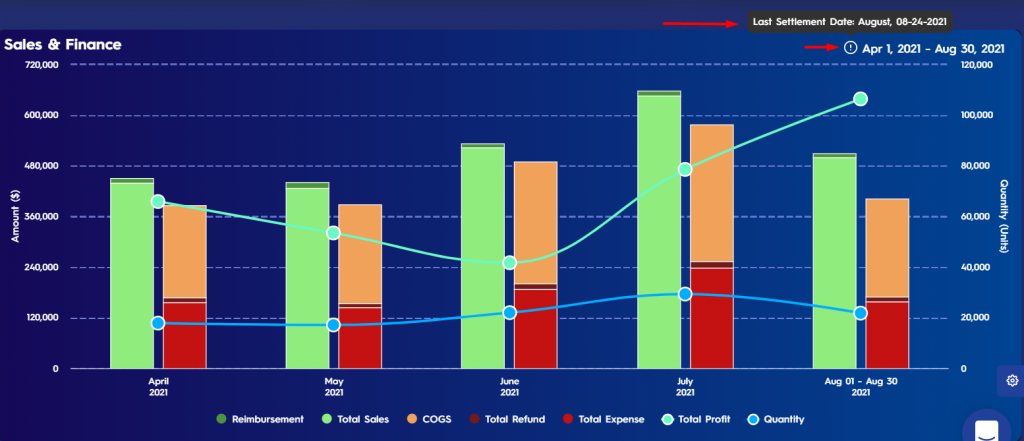
Do you need gain a better insight into Eva?
Request a demo call with Eva Experts now!
