Vendor Purchase Orders
You can view the purchase orders placed by Amazon on the Purchase Orders page on the left menu. Data such as Purchase Order Number, Vendor Code, Purchase Order Date, Ship To Location, Purchase Order Status, Total Cost and Ship Window is listed on the table. Click on the Details button to view a purchase order in detail, please see Figure 1.
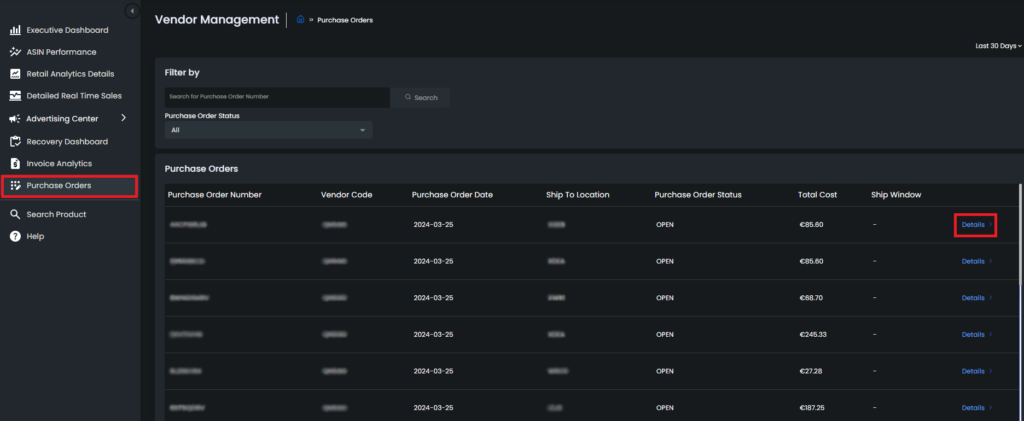
On the details page, you can view the ASINs that are included in the order, their GTIN Codes, Acknowledgement Status, Accepted Unit Quantity, Accepted Unit Size, Received Unit Size, Receive Status, Ordered Unit Quantity, Ordered Unit Size, Cancelled Unit Quantity, List Price Amount, New Cost Amount. Click the Export button to download the information as an Excel file, please see Figure 2.
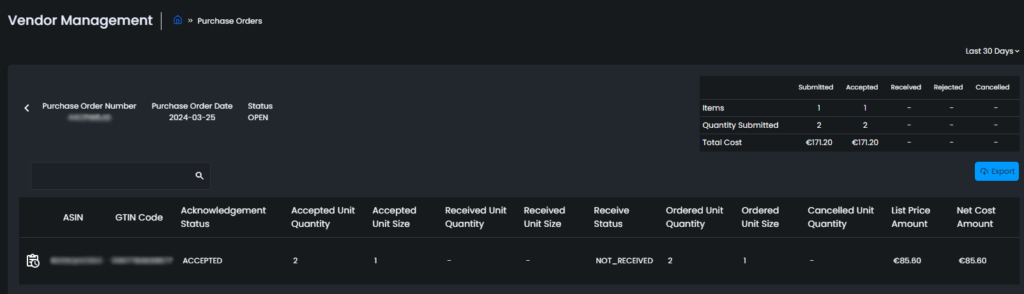
You can select the time periods you want the page to include on the dropdown menu on the upper left corner of the page, please see Figure 3.
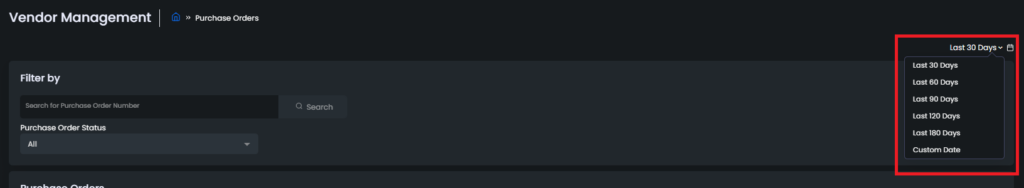
Ready to Elevate Your Success? Book a call with our experts—just enter your email below to get started!
