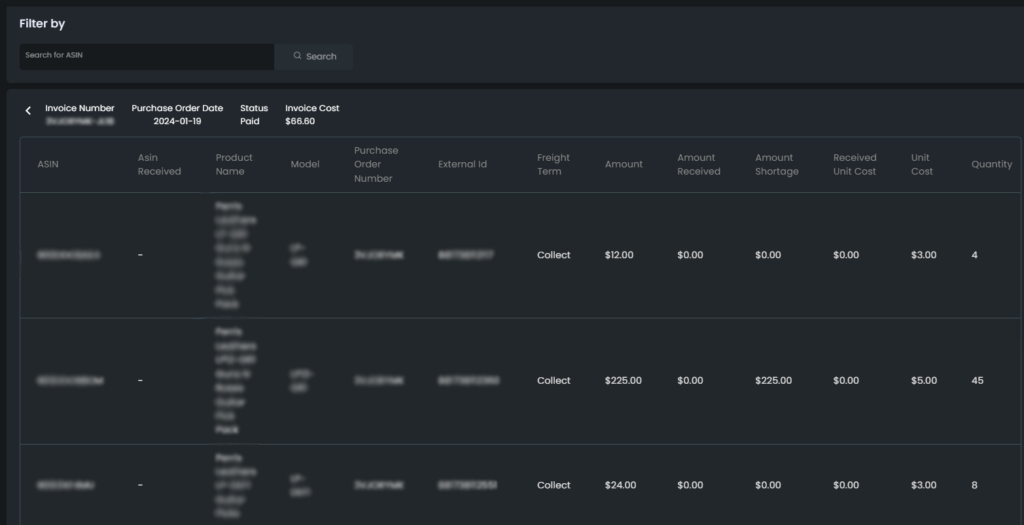Invoice Analytics
On Eva’s Vendor platform, we offer you seamless Invoice Automation. You can view all your invoices under the Invoice Analytics page. Please see Figure 1.
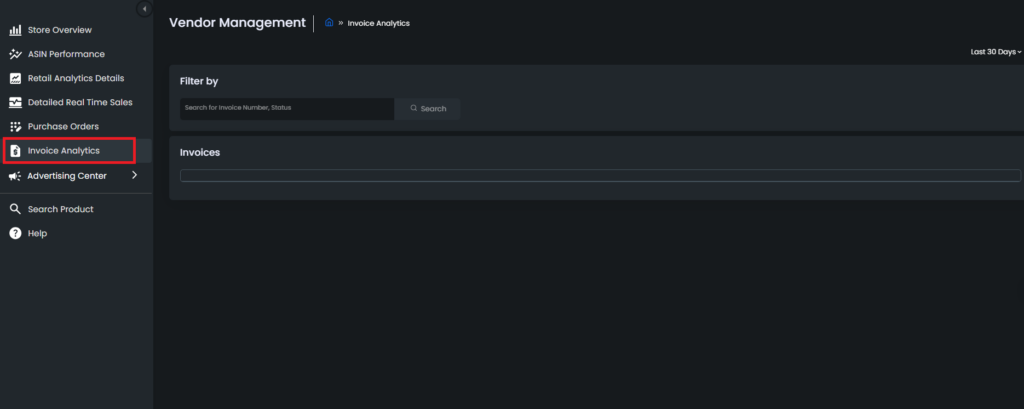
How Can I see my Invoices on Eva?
To be able to display your invoice information on the platform, there are two things that we need:
- A dedicated email address added to your Amazon Vendor account and its password.
- Amazon OTP (One-time password) secret key
Once you start the process, our team will be in touch with you to obtain these. This information will be kept by Eva as encrypted for security.
After that, data will be visible on the Invoice Analytics page as seen in Figure 2. The table on the page displays the following data: Invoice Number, Payee Code, Terms, Status, Input Variance Amount, Price Variance Amount, Shortage Amount, Actual Paid Amount, Approved Date, Create Date, Due Date, and Invoice Date.
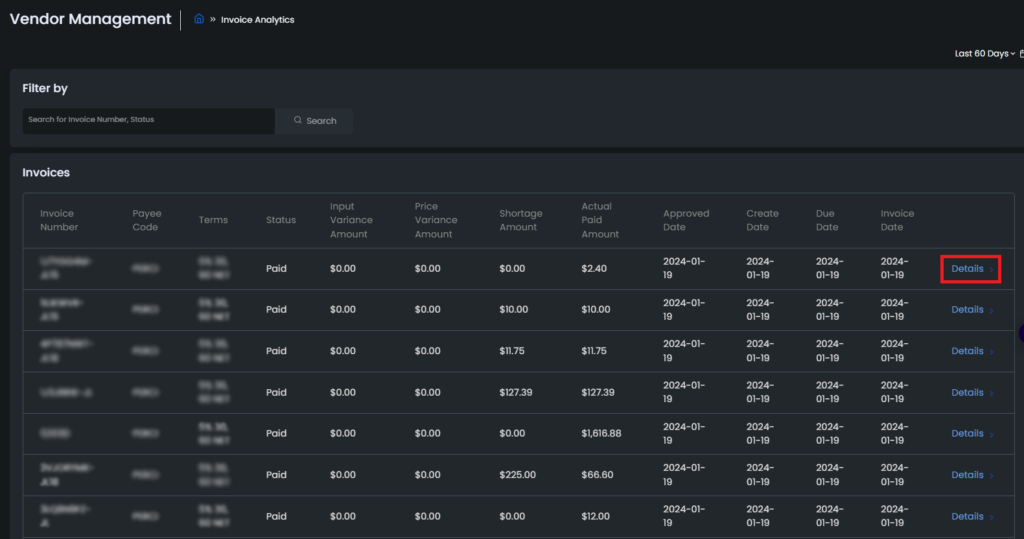
To view detailed information on an invoice click the Details button. You will be directed to a table that displays the ASIN, ASIN Received, Product Name, Model, External ID, Freight Term, Amount, Amount Received, Amount Shortage, Received Unit Cost, Unit Cost, and Quantity. Please see Figure 3.