How to Make Cancellation Request
We always want to have our customers on Eva and grow together. However, in case you want to cancel your subscription, you can make a request easily on the Eva Platform.
Important Note: This feature is only applicable for the Essential and Growth packages only. For other package types, please contact us via chat/email (customersuccess@eva.guru)
To make a request;
- Go to the “Settings” page
- Use the “General” settings
- Click the “Cancellation Request” button
Please see Figure 1 below.
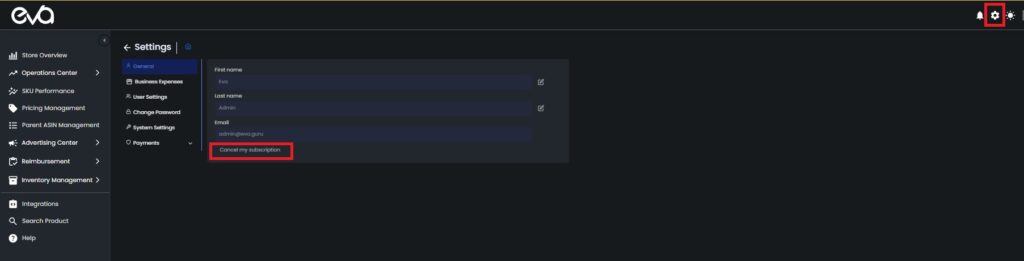
Later, a “Cancellation Request” pop-up screen will be shown. We kindly request our users select the most suitable option for their cancellation request. You can also add additional feedback to help us grow even more. We highly appreciate any comments or requests received from our users.
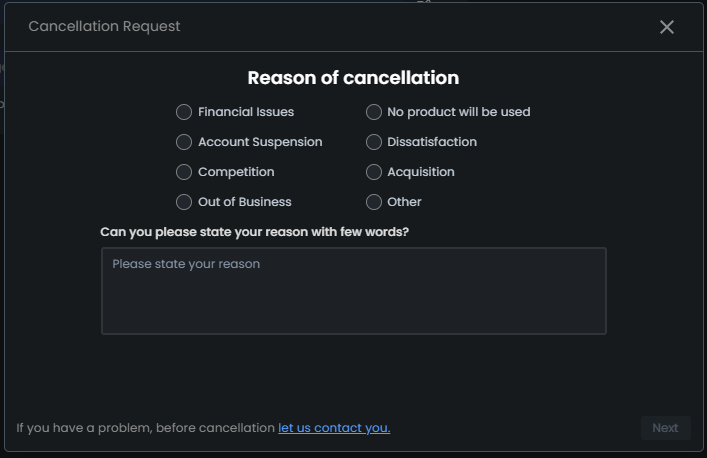
During the cancellation process, you will be able to decide to continue with the FBA reimbursement package, and you can downgrade your package. You can continue using our reimbursement service, we can take care of your reimbursement cases with a reimbursement fee of 15% of the successfully recovered amount.
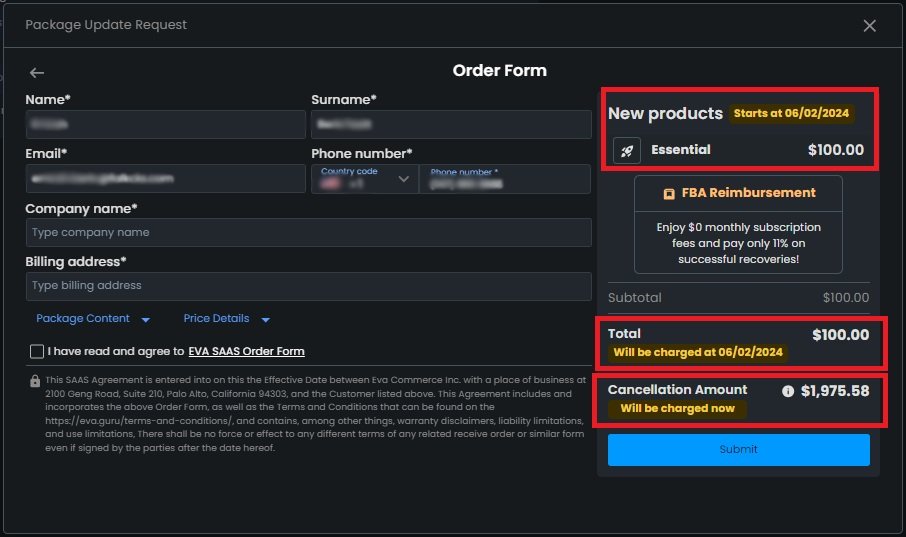
After completing all the steps, you will see a pop-up informing you about receiving a cancellation request. After you make a request, an automatic e-mail will be sent to our team members and they will proceed with the cancellation immediately.
Please note that our cancellation policy requires a 60-day notice period.
If you don’t see the Cancel My Subscription button, please contact us via 24/7 Live Chat or e-mail.
Please note that revoking access from Seller Central (disconnecting your store) is not a cancellation.
