Pricing Management: New Product Launch
Launching a new product but unsure what the right price should be? Eva’s New Product Launch feature is designed to help you protect your inventory while maximizing profits—especially when demand is uncertain.
With this feature, you can set a target sales velocity for your SKUs. Eva will automatically start with an initial price and gradually increase it as your sales targets are met. This approach helps you manage inventory more effectively and take advantage of growing demand without missing out on potential revenue.
New Product Launch Setting
To access the New Product Launch Setting,
- Go to the Pricing Management Page
- Search for your preferred SKU’s card and click on Pricing Settings
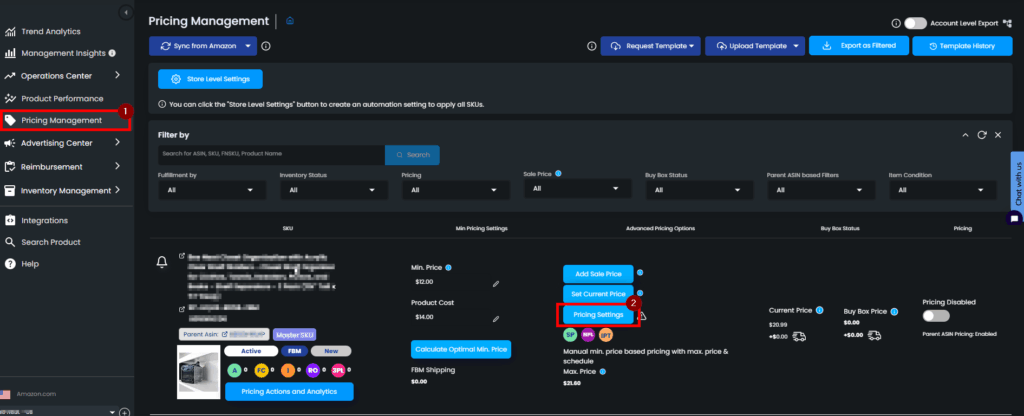
- Go to Brand Pricing Configuration and look for New Product Launch
- Tick the checkbox to enable the New Product Launch Setting
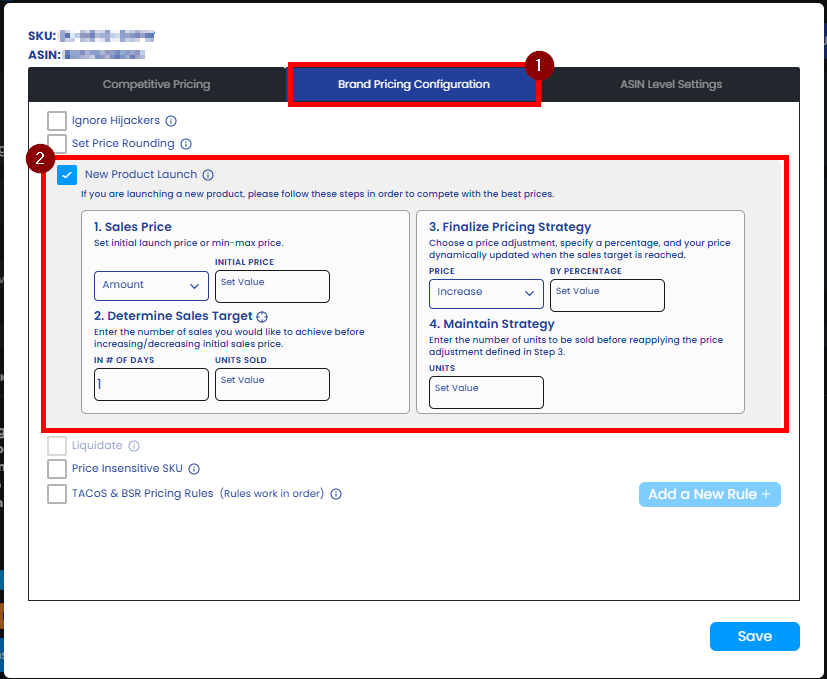
New Product Launch Parameters
Let us now define each parameter to set your New Product Launch pricing strategy!
Sales Price
This parameter helps define the initial launch price or the minimum and maximum price range for the new product. You can choose to enter a specific value or use the SKU’s minimum price as the starting Sales Price.

Determine Sales Target
This parameter lets you define the number of sales you want to reach before the initial sales price is adjusted—either increased or decreased.

Finalize Pricing Strategy
This parameter allows you to select a price adjustment method and set a percentage, enabling your price to update dynamically once the sales target is met.
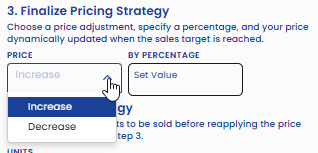
Maintain Strategy
This parameter specifies the number of units that must be sold before the price adjustment set in Step 3 (Finalize Pricing Strategy) is applied again.
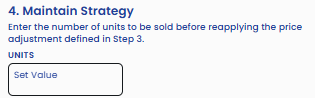
Important Notes
- Your initial price must also be above your minimum price in order to function.
- Setting an “N” in the template for this feature will disregard all values shown and turn the feature off.
- Make sure you are aware of your “Inventory Protection Trigger” as it will override this function to make sure you do not fully run out of stock. Please, check the Inventory Protection Trigger setting article by clicking the button below:
- Importantly, New Product Launch can be activated only for available in-stock inventory. If your inventory is back-ordered, settings applied in backorder inventory will override all other settings.
