Inventory Protection Trigger
Selling on Amazon can be overwhelming, there are so many things you need to keep track of.
For Example, running out of inventory can negatively affect your IPI score and drop your overall seller rating. As your SKU offerings increase while growing your Amazon business, the situation can get out of hand. EVA offers a setting that can slow your sales velocity down and keep you from running out of stock. This is available both on a store level and on an SKU-specific level. This setting is for both Reseller and Private Label type sellers that are involved in selling FBA.
The setting will share the buy box when competition is available for the SKU and increase the price dynamically when there is no competition and the SKU is the sole buy box owner.
To access these settings you will need to navigate to the “Pricing Management” tab in the main panel. See Figure 1.
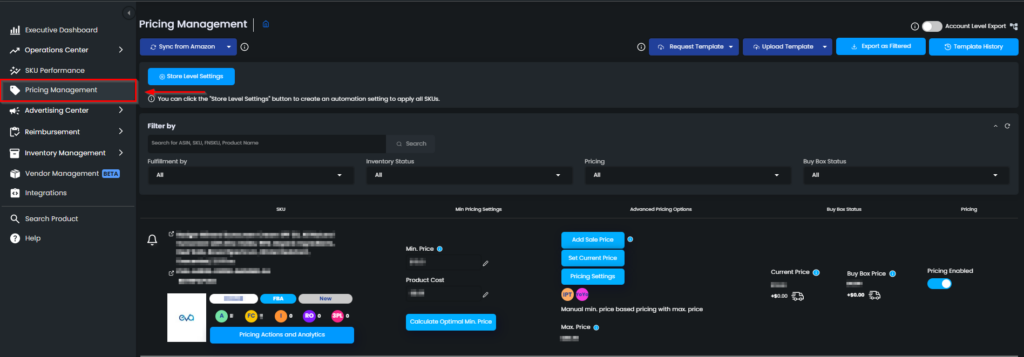
Once there you can decide if you would like to access the store wide settings or the SKU level settings.
Store Level Setting
The store level setting can be found in the “Store Level Settings” button on the “Pricing Management” page. See Figure 2.
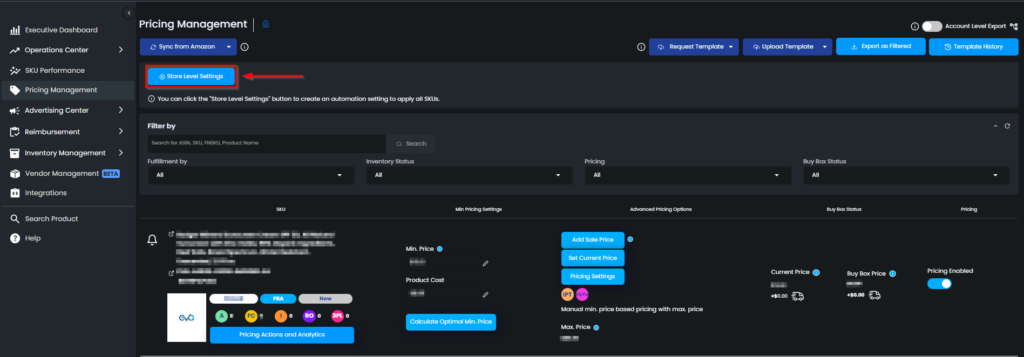
Once opened, you can navigate to the “Other Pricing Settings” tab and change the number of inventory days you would like to have in stock when this setting is triggered. See Figure 3.
Please note:
- EVA uses a calculation of inventory and sales velocity to determine how many days of inventory you have left of a specific SKU. This number is used in this setting.
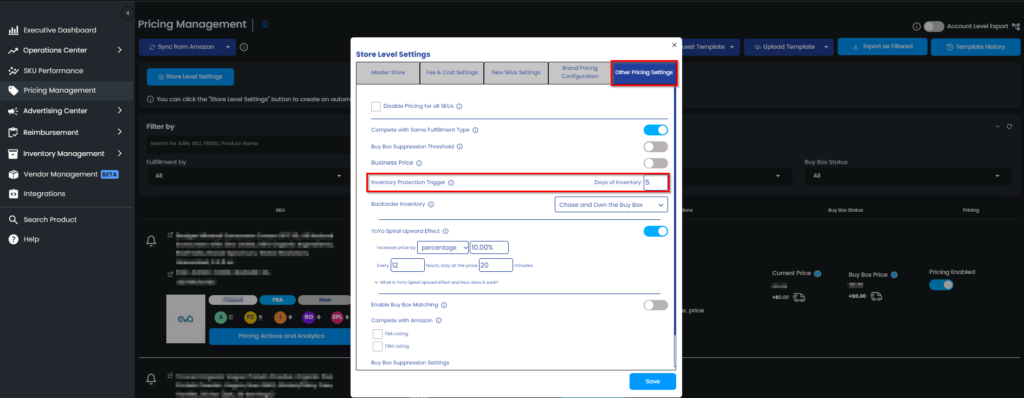
Once finished make sure to click on the “Save” button to apply your settings.
SKU Level Setting
The SKU level setting can be found by clicking the “Pricing Settings” button int the SKU cards of the “Pricing Management” tab of the platform. See Figure 4.
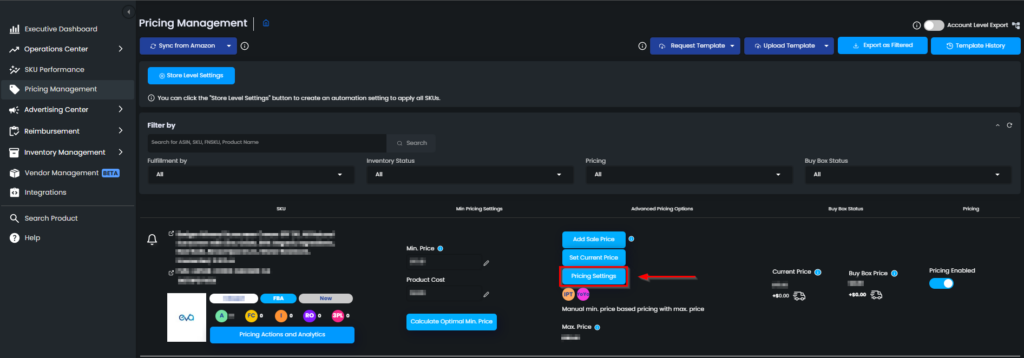
Once opened, you can change the number of inventory days you would like to have in stock when this setting is triggered. See Figure 5.
Please note:
- EVA uses a calculation of inventory and sales velocity to determine how many days of inventory you have left of a specific SKU. This number is used in this setting.
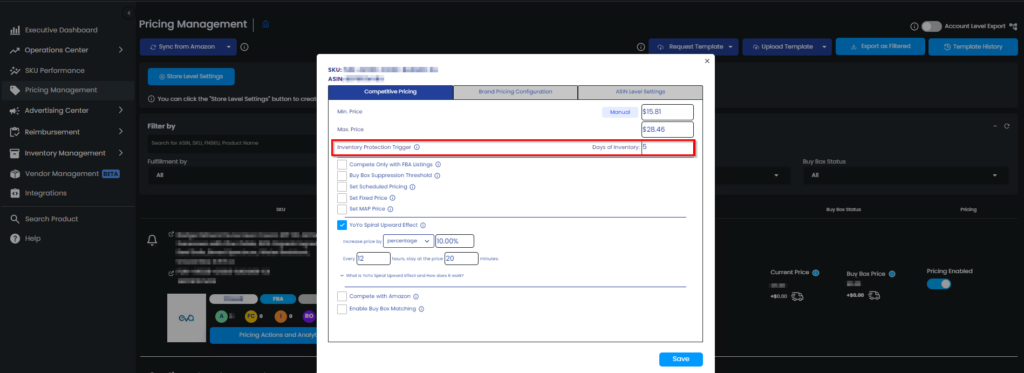
Once finished make sure to click on the “Save” button to apply your settings.
Please note that if you want to disable Inventory Protection Trigger, you can set the number of days to “0”.
