Pricing Management – Store Level Settings: Backorder Inventory
The Backorder Inventory settings in EVA allows you to define how to handle SKUs that are temporarily out of stock. When a SKU’s available quantity reaches zero—but there is inbound inventory or items in FC transfer—it enters a “backorder” status. By applying a specific backorder setting, you can control how EVA manages these SKUs, particularly in relation to Buy Box strategy.
This feature is especially valuable for sellers who want to ensure their SKUs remain active and fulfillable while new stock is enroute to the warehouse.
To access this setting,
- Go to the Pricing Management section.
- Click on Store Level Settings.
- Go to Other Pricing Settings.
- Select which option you wish to choose for the Backorder Inventory Setting:
- Set the price to the Average Sales Price – avoids the fluctuations in pricing entirely.
- Match the Buy Box – makes your prices the same as your competitor and slows down your sales velocity.
- Chase and Own the Buy Box – disregards the backorder status and allows EVA to price as if there is an available inventory.
- Click on Save.
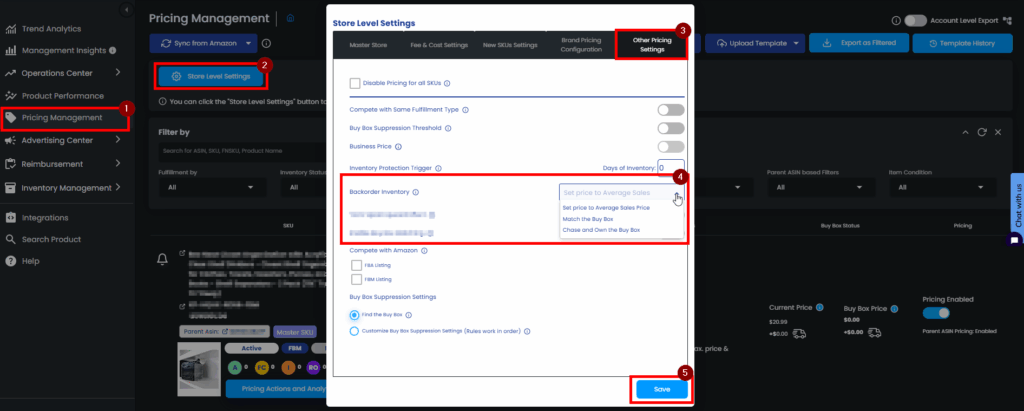
Note: The settings applied here will override other pricing settings.
SKU’s Inbound Status (Shipped & Receiving)
You can check your SKU’s Inbound Status if it is shipped inbound quantity or receiving inbound quantity by hovering over the Inbound (I) icon on the SKU card.
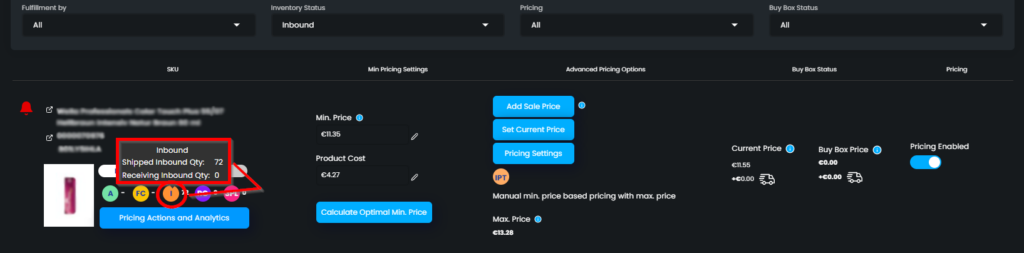
“Ready to Elevate Your Success? Schedule a call with our experts today – simply click this link and choose a time that works best for you!”
