Pricing Management: Setting a Current Price
If you want to change the price of an SKU you can do so by using the Set Current Price feature in Eva in three simple steps.
To set a Current Price on your listings; click on the “Pricing Management” tab on the left menu of Eva.
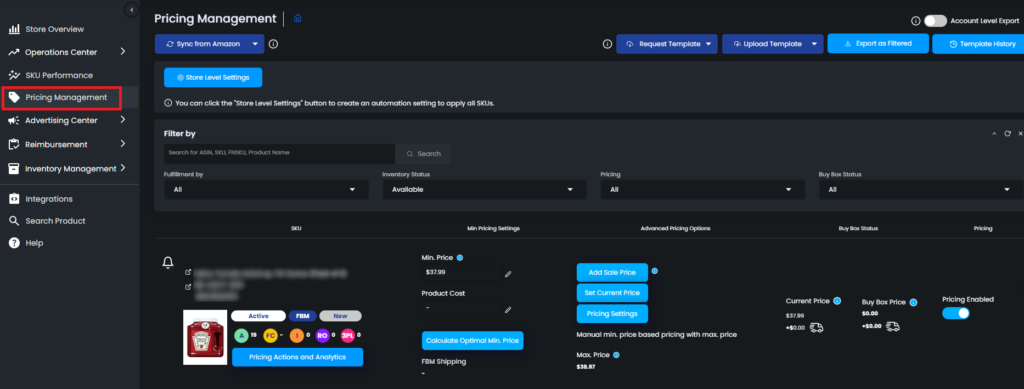
Choose the SKU for which you want to set a Current Price. Click the “Set Current Price” button.
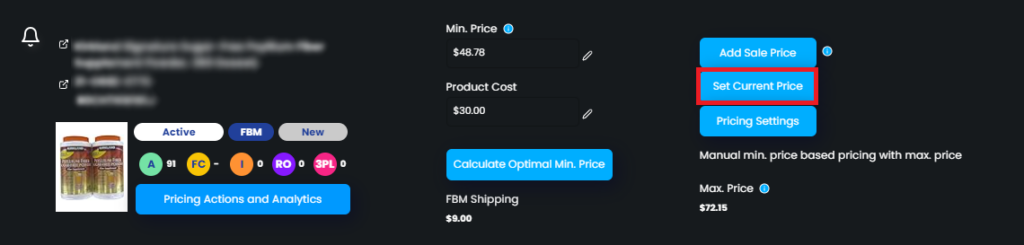
Enter the Current price value you want to set for your SKU in the pop-up window that opens, then click the Save button to save it.
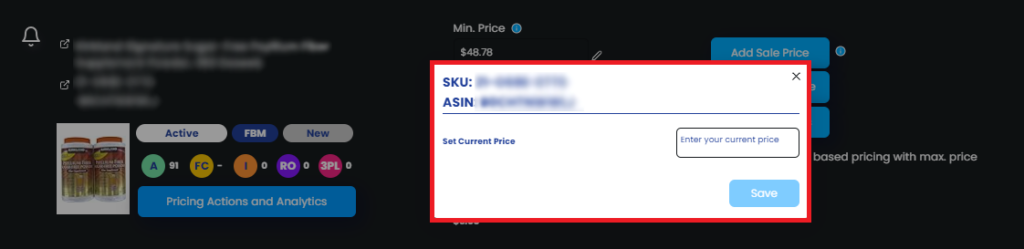
And you’re done! The changes you made will be reflected on Amazon in a few minutes.
“Ready to Elevate Your Success? Schedule a call with our experts today – simply click this link and choose a time that works best for you!”
Was This Article Helpful?
YesNo
