Pricing Management: Compete with Amazon
If you’re a seller aiming to compete directly with Amazon for the Buy Box, Eva offers a powerful feature to help: the “Compete with Amazon” setting. This settings allows you to tailor your pricing strategy specifically for listings where Amazon is also a seller, giving you greater control and flexibility in how you approach competition with Amazon-branded offers.
You can configure this setting both on the store level or SKU level!
Store-Level Settings
To apply the feature, go to the “Pricing Management” page and click on “Store Level Settings“. A pop-up screen will appear, then select the “Other Pricing Settings“.
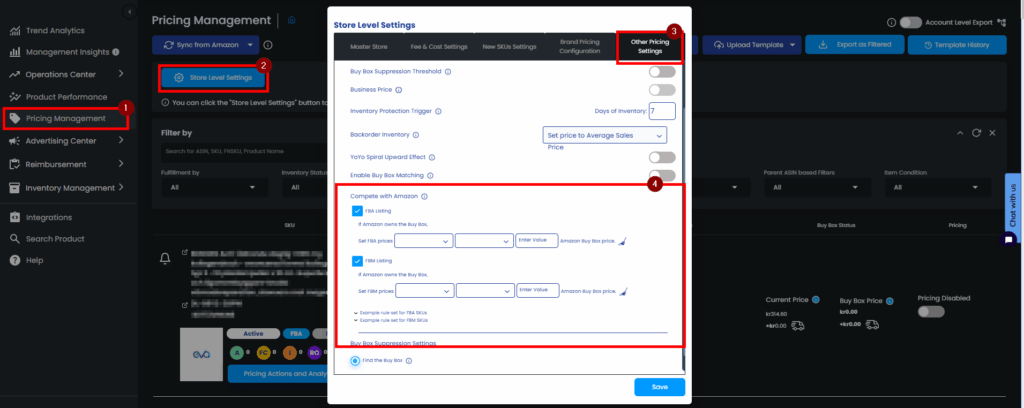
There you can configure the setting based on your business decision. As you can have both FBA and FBM listings on your store, you can set the rule separately. To activate the rule toggle on the FBA Listing or FBM Listing, even both. You can set your price above, below, or equal by a value percentage or amount compared to the Amazon Buy Box price.
Once finished make sure to click on the “Save” button to apply your settings.
SKU-Level Settings
To activate this setting you will need to go to the “Pricing management” of the platform. Find the item you want to configure Compete with Amazon setting and click on “Pricing Settings“.
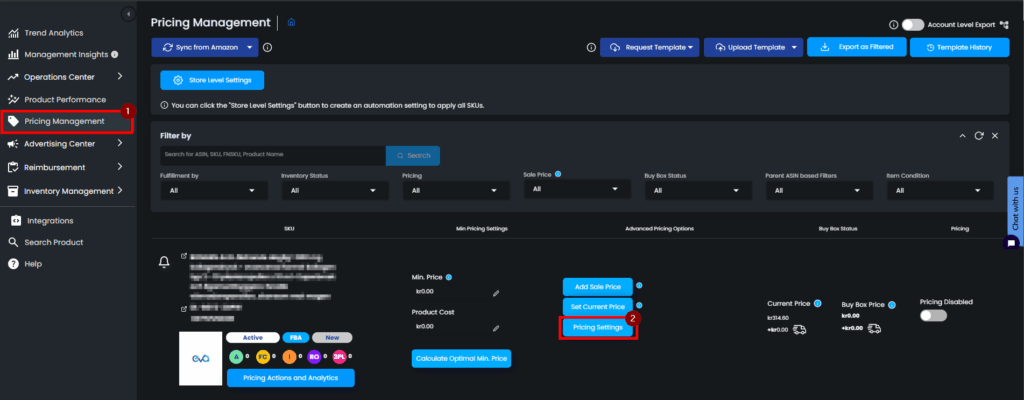
A pop-up screen will appear, under the “Competitive Pricing” section, you can toggle the “Compete with Amazon” box to configure the rule accordingly to your business strategy. You can set your price above, below, or equal by a value percentage or amount compared to the Amazon Buy Box price.
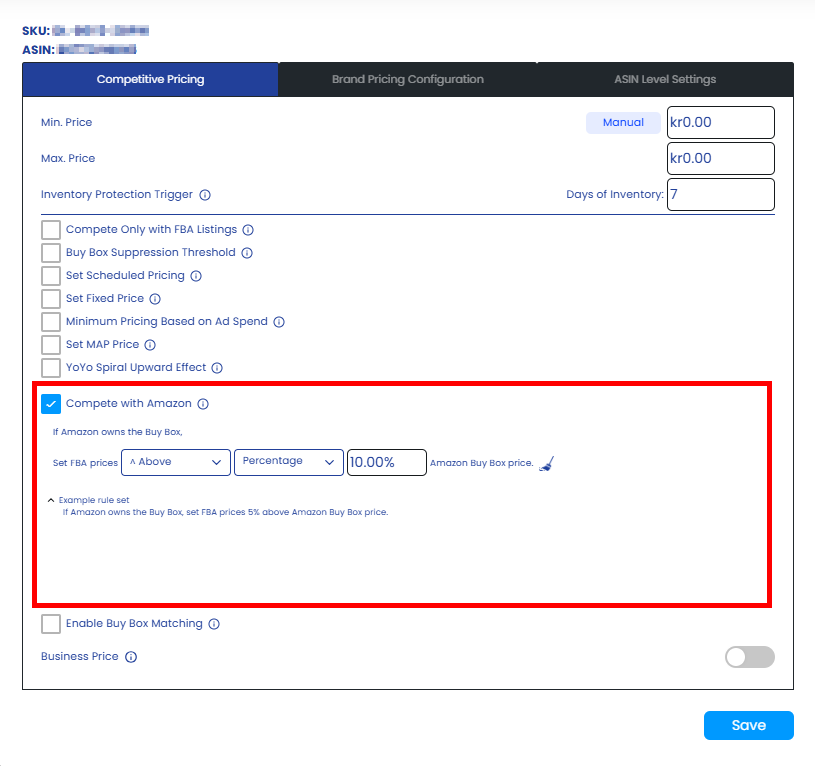
Click on the “Save” button to apply your settings.
“Ready to Elevate Your Success? Schedule a call with our experts today – simply click this link and choose a time that works best for you!”
