How to Change Language on Amazon Reports
If your products are not properly displayed and your store is in a language other than English, you may need to change the language on Amazon for the feed processing report. This will allow Eva to distinguish your data and properly display the information gathered from Amazon on our platform.
To solve this problem, you need to follow these straightforward steps.
- Start with logging in to your Seller Central account and selecting ‘Settings.’ Continue with the ‘Account Info’ section from there.
- Then click on ‘Business Information’ and select ‘Language for feed processing report’. A drop-down menu will appear.
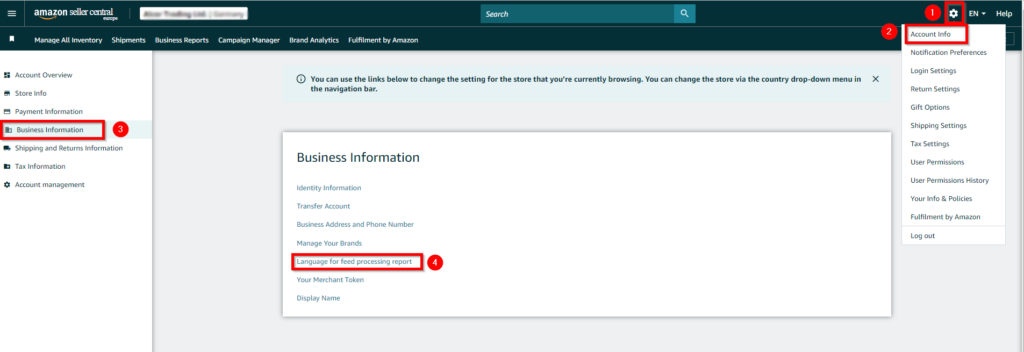
- You can choose English by clicking ‘Change Language‘ from the language options, and update it.
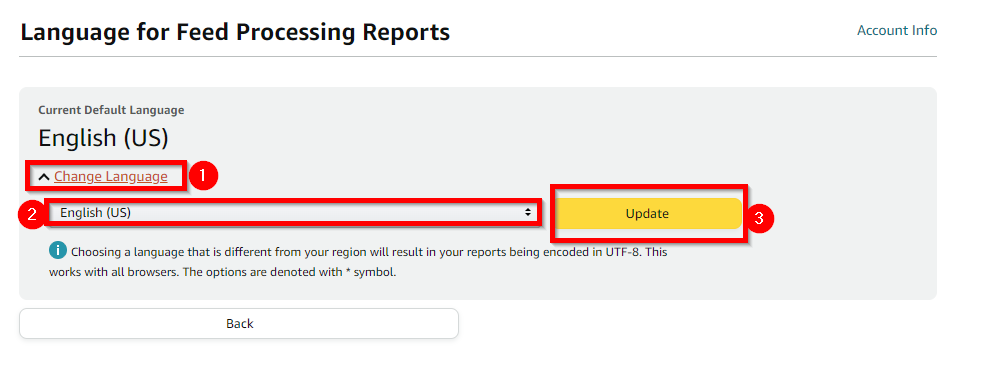
Once you successfully change the language on Amazon to English, Eva will automatically download the reports correctly and make sure you can see all of your SKUs with no missing data.
See Also: How to Get Amazon Settlement Report
“Ready to Elevate Your Success? Schedule a call with our experts today – simply click this link and choose a time that works best for you!”
