Why Can’t I See the Chat Button?
EVA uses Tidio as our post-launch communication platform. This is for questions, bug reporting, feature requests, and any questions you may have about our platform. We use it to communicate with you once you are connected so that we can assist in boosting your profits and saving you time!
You can find this button on the right side of your page. See Figure 1.
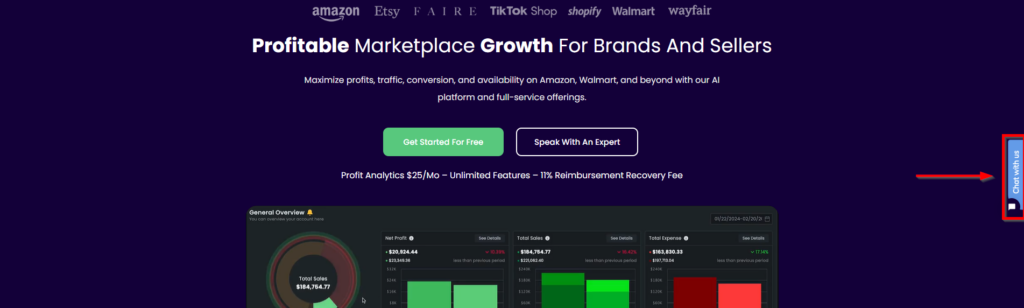
Though a rare occurrence, you may not be able to see the chat button while using Eva.
If this happens to you, you can solve this by first trying to scroll your screen as far to the right as possible. It may be that you are on a small screen that is hiding the section.
If that does not work, try Incognito Mode and clear your cookies.
