Pricing Management: Buy Box Suppression
What is Buy Box suppression?
A suppressed Buy Box stands for taking out the Buy Box from a list of products. In this case, Amazon lets a customer choose from a list of sellers as there is no Buy Box winner.
Buy Box Suppression Settings
With our Suppressed Buy Box feature, you can decide how you would like EVA to react in such scenarios. To decide how you want your SKUs to be repriced by EVA in the cases when there is no Buy Box option,
- Go to the Pricing Management page then click on Store Level Settings
- Inside Store Level Settings, go to the Other Pricing Settings
- Under the Other Pricing Settings, you will the Buy Box Suppression Settings
- You will have two options to choose from: Find the Buy Box or Customize Buy Box Suppression Settings
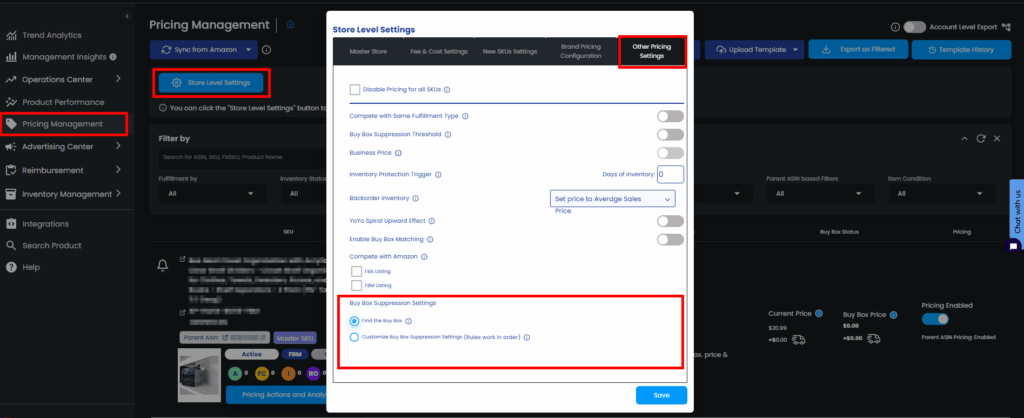
Find the Buy Box
If you select the Find the Buy Box option, Eva will reprice your products automatically to try and get the Buy Box for you.
Customize Buy Box Suppression Settings
You also have the option to customize your Buy Box Suppression Settings. Settings are split between FBA Listing and FBM Listing.
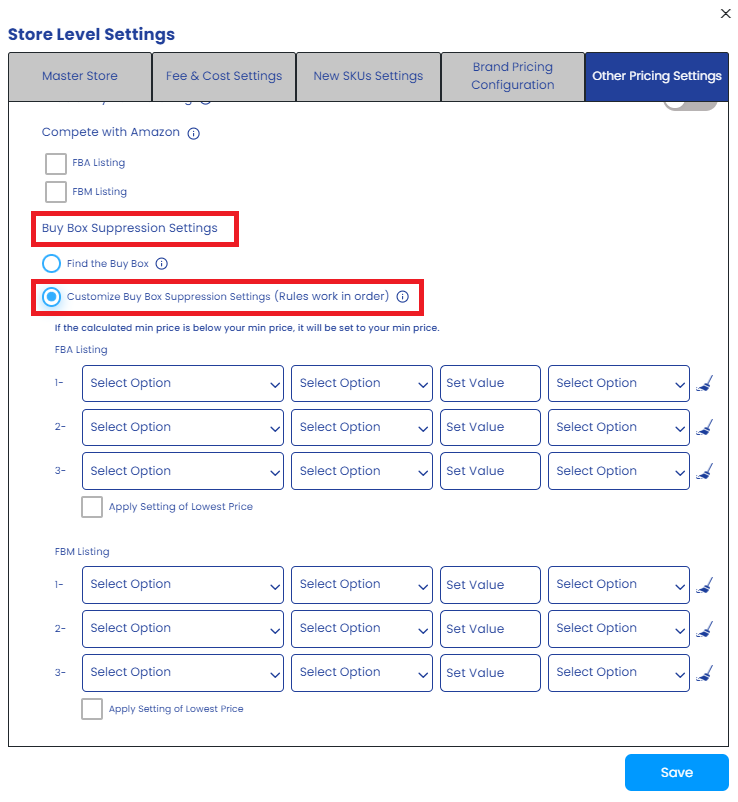
By scrolling down you can decide which of the below-mentioned filters you want to be applied for your FBA Listing.
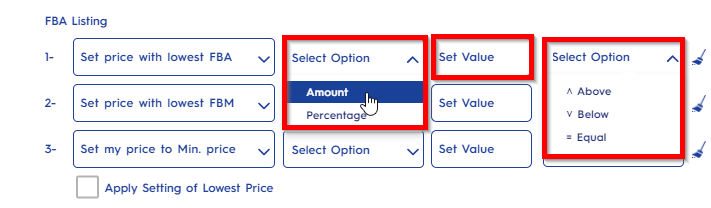
So, EVA will try in a specific order, which is modifiable, to set and complete those tasks, meaning that it will follow the lowest FBA, then the lowest FBM and at the end, if there is no other option she will set to the minimum price.
If you set “Apply Setting of Lowest Price” it will automatically select the lowest amount and apply that specific rule.
The same options apply to FBM Listings as well.
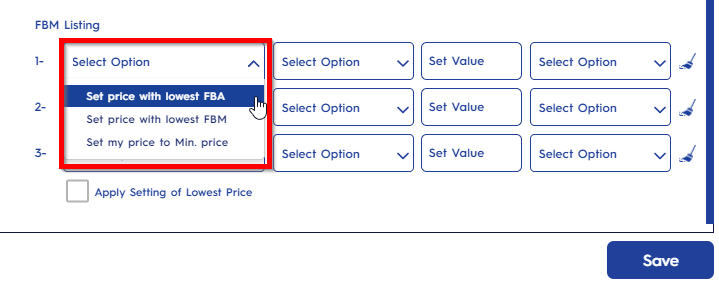
Make sure you click on Save to set your desired settings. However, these settings are modifiable and if you change your mind, you always can edit one by clicking on the Broom icon.
Please note that all decisions taken here are Store level decisions and they will apply to all of your SKUs with Buy Box suppression. If the calculated minimum price is below your minimum price, it will be set to your min price.
“Ready to Elevate Your Success? Schedule a call with our experts today – simply click this link and choose a time that works best for you!”
