Pricing Management: Business Price
The Business Price feature is designed for sellers using Amazon Business. It allows you to sync your business prices on Amazon with the pricing set in Eva. When this feature is active and an SKU is listed on both Eva and Amazon Business, there’s no need to manually update prices on Amazon Business—Eva will automatically update them as it reprices your products.
You can also modify prices based on your current settings and send them specifically as business prices. This feature can be enabled either at the store level or the individual SKU level.
Important Notes:
- If the feature can be enabled at both the store and SKU levels, the SKU-level settings will take priority and override store-level configurations.
- Eva does not retrieve B2B-specific information, such as business discounts.
Store Level Settings
To access the Business Price Setting on Store-level,
- Go to the Pricing Management tab
- On the Pricing Management page, click on Store Level Settings
- In the Store Level Settings, select Other Pricing Settings
- Toggle the button for Business Price to enable the setting
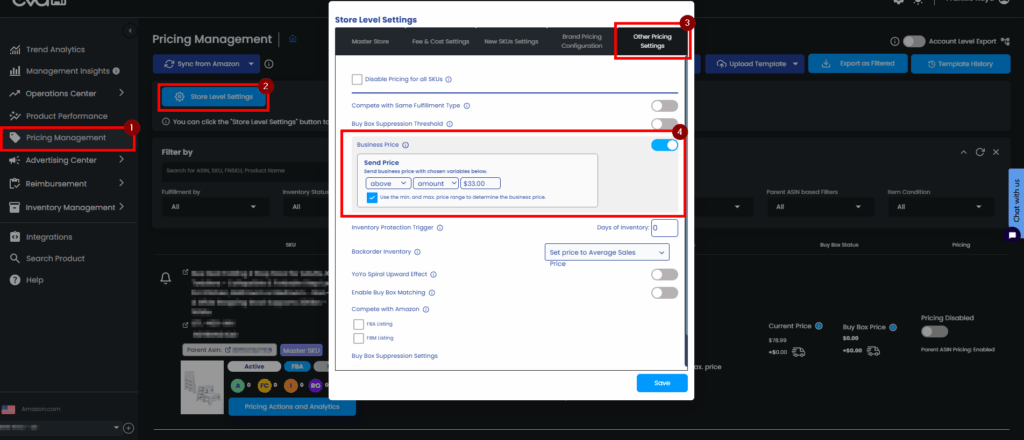
Once you have enabled the Business Price option, you will need to set the parameters that Eva will send as the business price for all your products.
You can set it to go below your min. or above your max. price. Or, click on the checkbox, if you don’t want your business price to move out from the limits you already set. Once you choose one of the two options, Eva will start reflecting your current settings to your Amazon Business account.
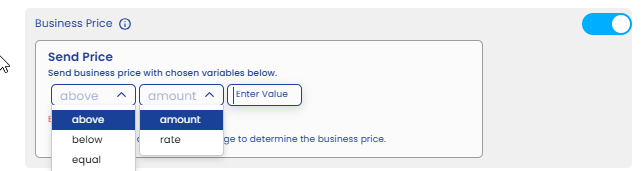
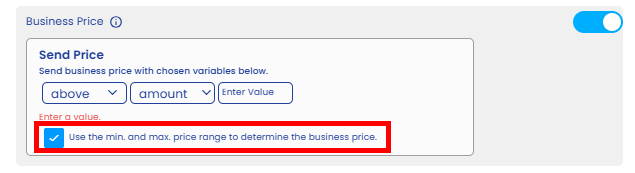
SKU Level Settings
To access the Business Price Setting on SKU level,
- Go to the Pricing Management tab
- Search for the SKU you want to enable this setting for
- Click on Pricing Settings
- In the Pricing Settings, go the the Competitive Pricing section
- Toggle the button for Business Price to enable the setting
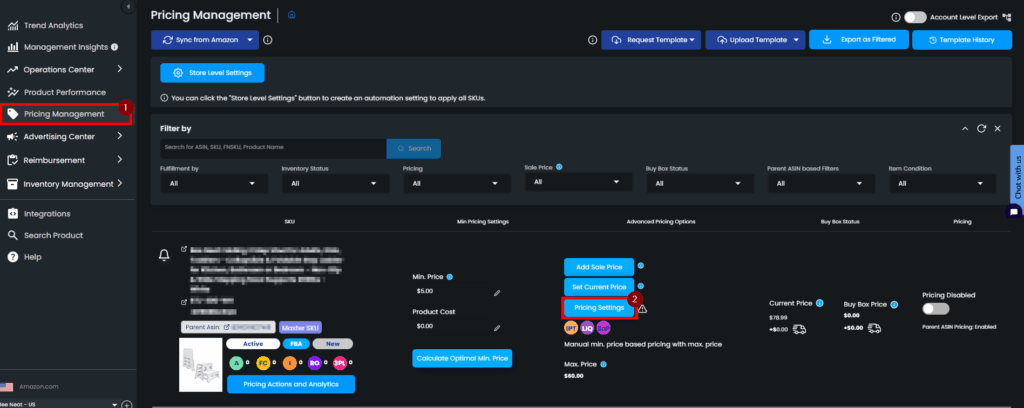

You can set it to go below your min. or above your max. price. Or, click on the checkbox, if you don’t want your business price to move out from the limits you already set. Once you choose one of the two options, Eva will start reflecting your current settings to your Amazon Business account.
“Ready to Elevate Your Success? Schedule a call with our experts today – simply click this link and choose a time that works best for you!”
