TACoS & BSR Pricing
This feature allows our Private Label users to price their products according to their TACoS and BSR changes. You can set specific rules according to your needs and business decisions and Eva will consider these while pricing your products.
What is TacoS?
Total Advertising Cost of Sale measures advertising spending relative to the total revenue generated. We advise you to enter this setting for at least 4-5 days since TACoS data is not stable on the Amazon site. Eva continues to sync TACoS data daily. Our default PL Setting will not operate as long as this setting is active.
Example TACoS Rule Set: If the last 5-day TACoS is 5% higher than the previous week’s TACoS, increase the price by $7.
What is BSR?
BSR is the score assigned to products based on historical sales data. Eva continues to sync BSR data daily. Our default PL Setting will not operate as long as this setting is active.
Example BSR Rule Set: If the last day’s BSR is 5% higher than the previous day’s BSR, increase the price by $7.
How to Reach The Feature?
To reach this feature, you have to connect your Advertising Account to Eva, first. See Figure 1.
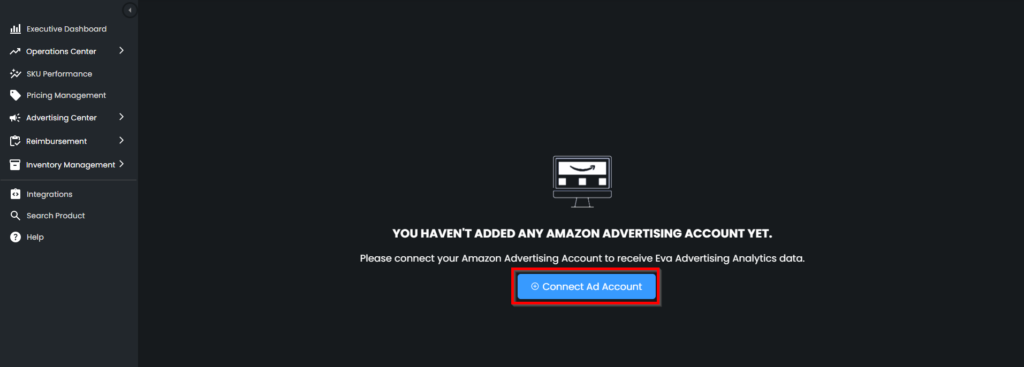
Then, go to the Pricing Management page and click on the Pricing Settings tab. See Figure 2.
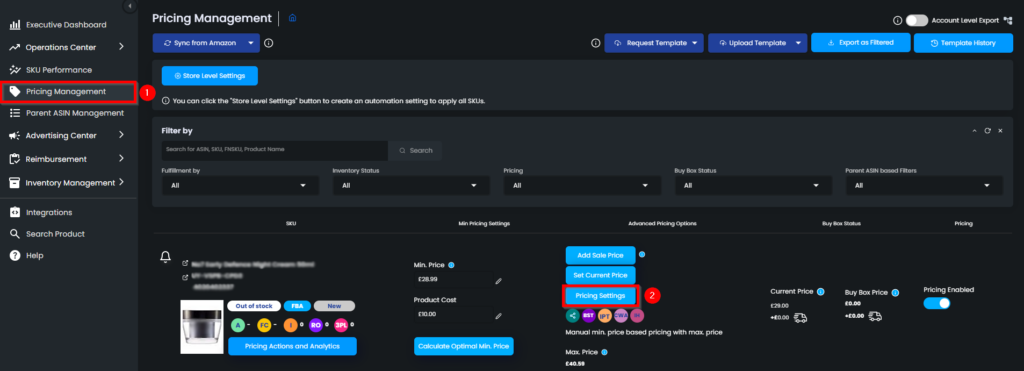
A pop-up will appear with two sections: Competitive Pricing and Brand Pricing Configuration. The Competitive Pricing section is for our Reseller users and Brand Pricing Configuration is for our Private Label users. Under the Brand Pricing Configuration, you can find the TACoS and BSR Pricing Rules. See Figure 3.
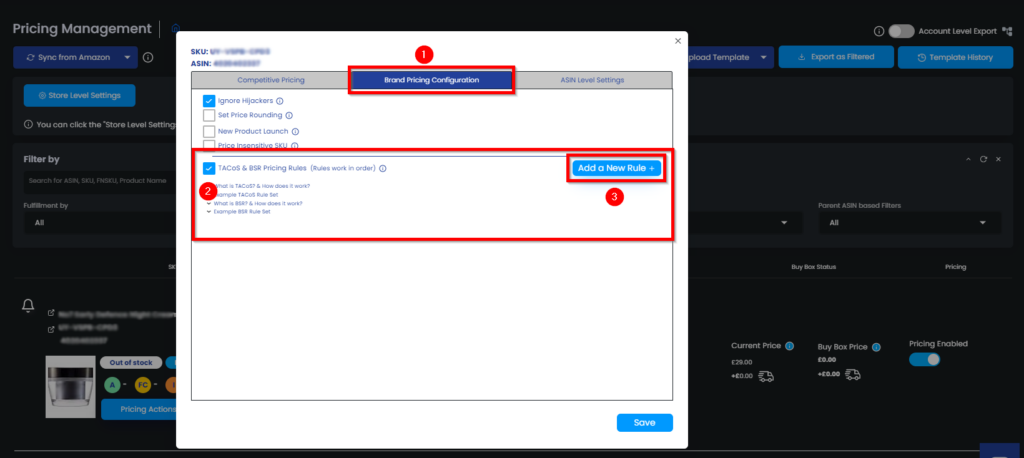
When you enable the setting, click on Add a New Rule and you will see the section where you can set rules either for TACoS or BSR. When you set your desired values and click on the Add button, Eva will price according to the rules. See Figure 4.
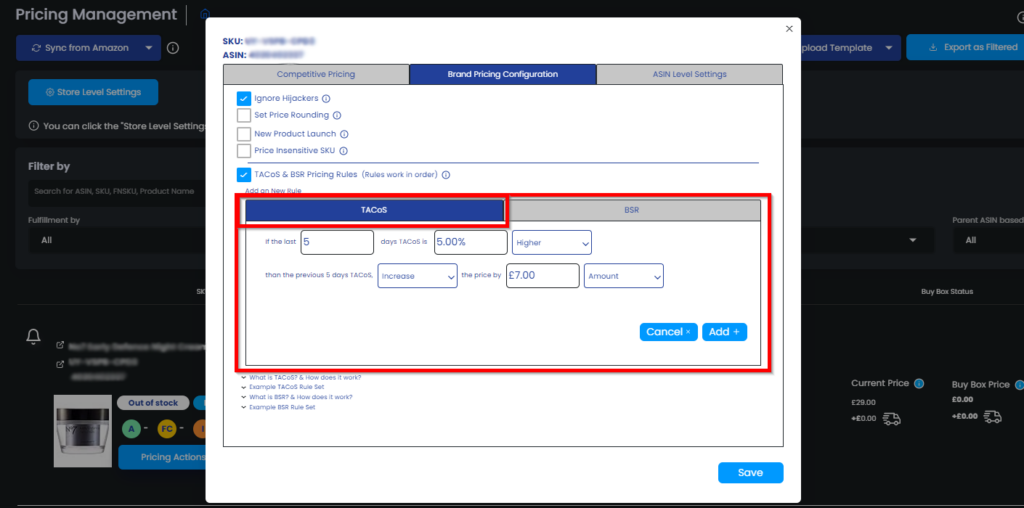
For this example, Eva will increase your price by $7 if your last 5 days’ TACoS is 5% higher. After entering your desired values click on the Add button then the Save button and your settings will be saved.
You can also choose BSR Pricing Rules to increase the price. See Figure 5.
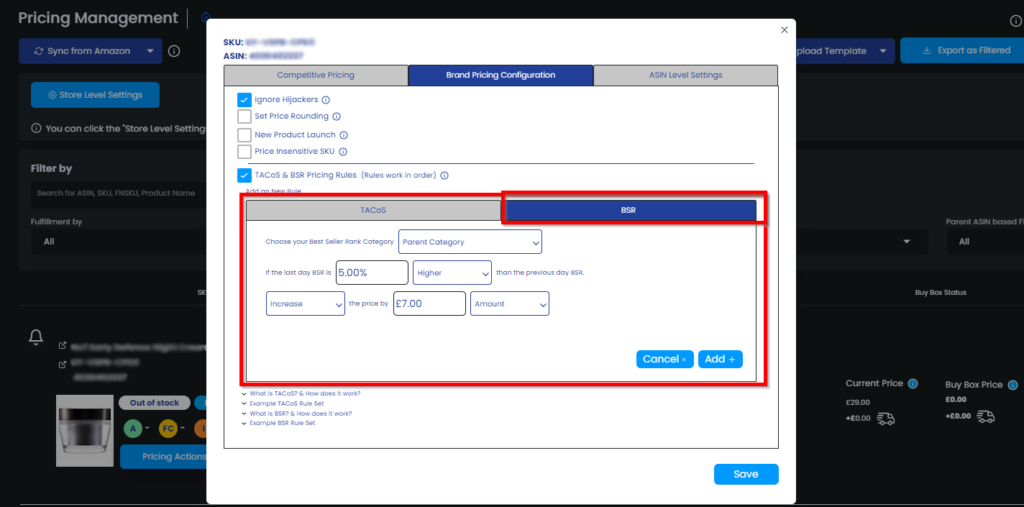
For this example, Eva will increase your price by $7 if your last 5 days’ BSR is 5% higher. After entering your desired values click on the Add button then the Save button and your settings will be saved.
If your Advertising Account is connected to Eva, she will analyze your data and give you a suggestion to input TACoS information.
However, regardless of connecting your advertising account to Eva, you can enter the percentage you want Eva to take into account while pricing your products. See Figure 6.
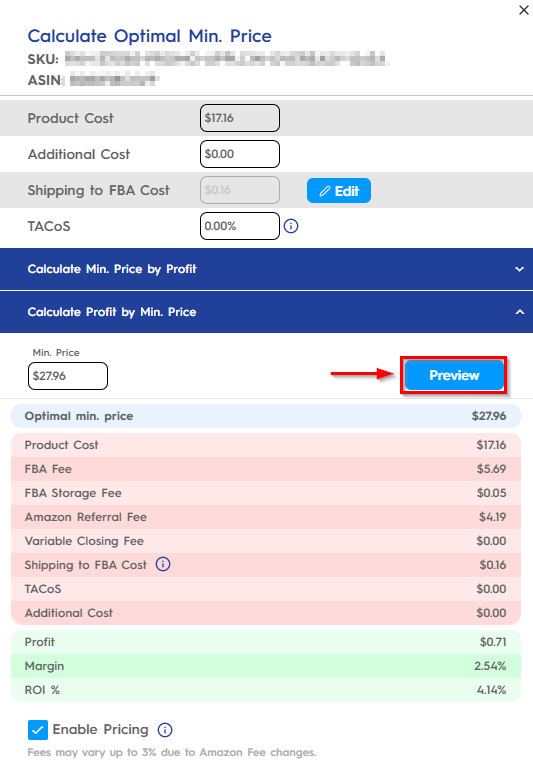
Make sure to click on the “Save” button to apply your settings. See Figure 7
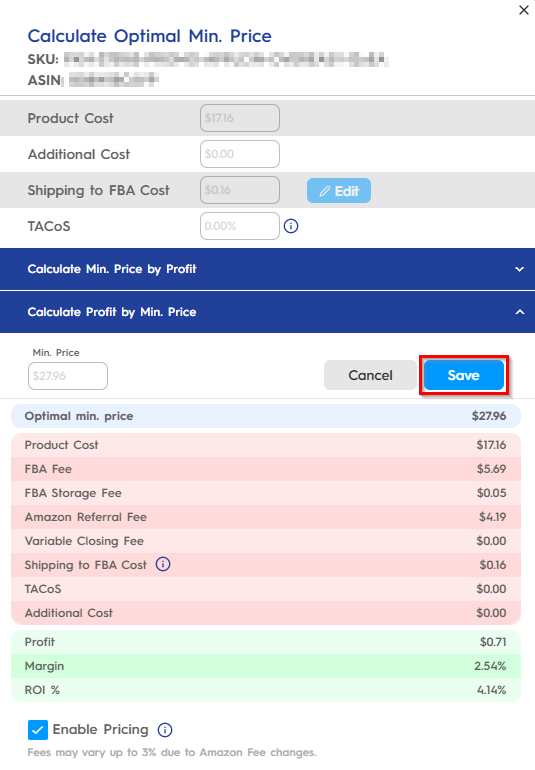
Important Notes:
1- These rules work in order. So, Eva will consider the first rule, then the second rule, then the third rule, etc.
2- You can add up to 4 rules. 2 for TACoS and 2 for BSR.
3- The minimum last-day value is 5 and the maximum last-day value is 30.
4- We advise you to enter this setting at least for 4-5 days since TACoS data is not stable on the Amazon site.
