Release Note 7 Jan, 2022
Improvements
Manage Settings with Tabs
Manage Settings is now separated as tabs for you to use it more easily.
There are three tabs which respectively are “Fee & Cost Settings“, “New SKUs Settings”, and “Other Pricing Settings“. Click on the tab to see the related features. Please see Figure 1 below.
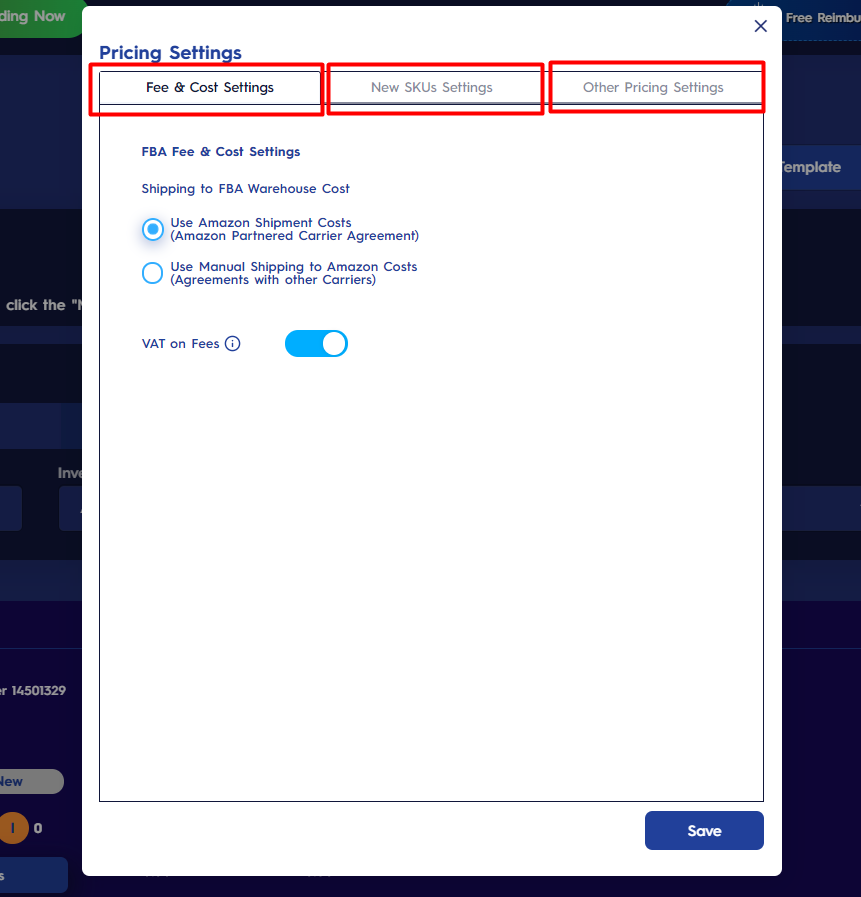
New Feature
Parent ASIN Management
Eva has a super cool feature for private labels now! You can manage Parent ASIN pricing on Eva and price the child SKUs in tandem with each other.
1. To use this feature, go to the Eva control panel and click on “Parent ASIN Management“. Please see Figure 2 below.

2. On this page, you will see the list of the parent ASINs you created on Seller Central. For each parent ASIN, you can choose one of the child SKUs as mater SKU and price the rest accordingly. To do so, click on the “Settings” button. A pop-up screen will appear. Please see Figure 3 below.
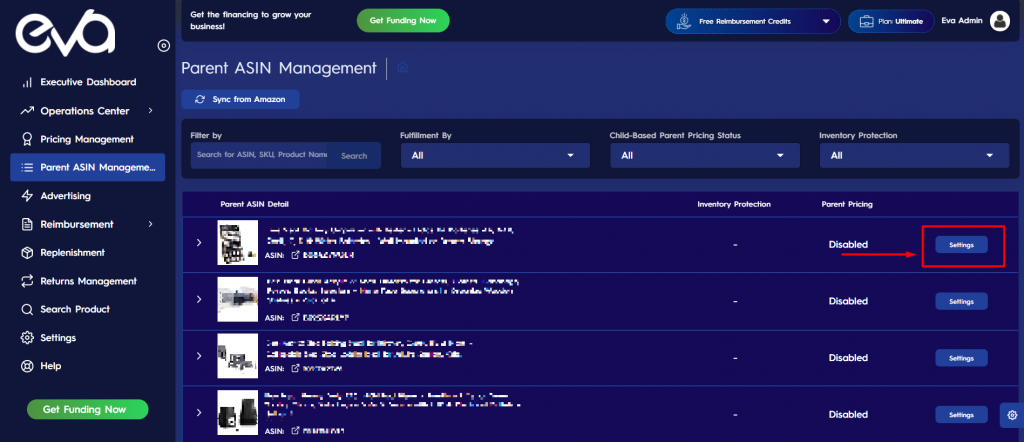
3. On this pop-up screen, the parent ASIN will be displayed above and the child SKUs added to the Parent ASIN will be listed below. Go and choose one of the child SKUs as “master“. To do so, check the related box. Please see Figure 4 below.
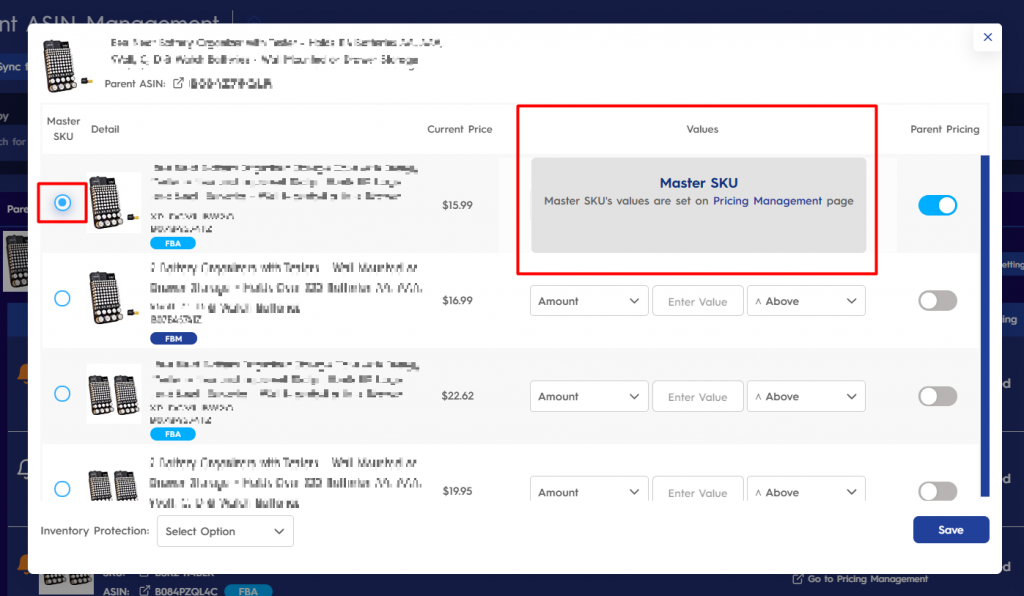
4. For the other child SKUs for which you want to use “parent ASIN management“, enable “parent pricing” by using the toggle (please see arrow 1 in Figure below) and determine the “amount“, “value“, and “above” or “below“.
5. Decide on the SKU type according to which “Inventory Protection” will be applied. Please see Figure 5 below.
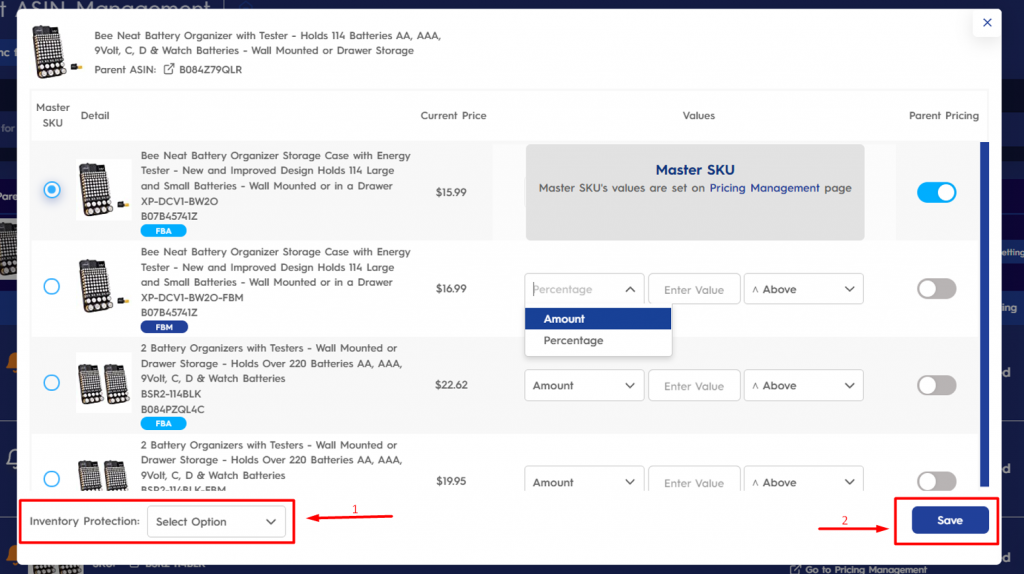
You can also see the related info on the pricing management page SKU row. Please see Figure 6 below.
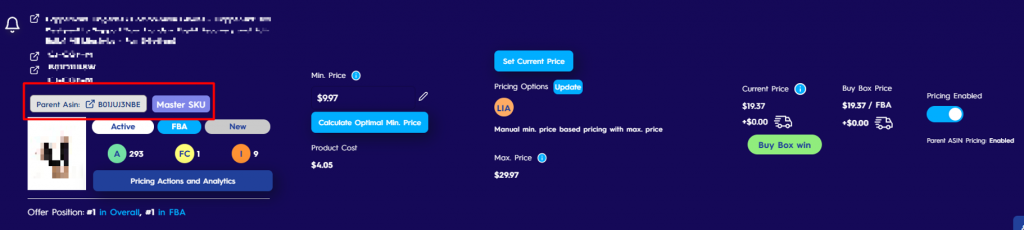
If you want to read further on the new feature please click the button below to see related help document.
