Walmart Integration
Eva gives seamless integration with Walmart stores to simultaneously synchronize your listing prices on Amazon without any hassle.
You can sync your Walmart and once Eva makes changes to your prices, you will be able to see price changes accordingly.
You will be able to map your Amazon SKUs with Walmart SKUs and sync your prices. What will happen is that our dynamic pricing tool will change the price of the mapped SKU, and we’ll be reflecting the changes on the Walmart SKU. You can set rules for your price flexibility to have your Walmart prices equal, above, or below a certain percentage of your Amazon prices!
The steps you need to take are easy to follow. So you can start your Walmart repricing journey with Eva in no time. Let’s start from the beginning.
To connect your account, hover over the menu and click on ”Integrations” and click on the ”Connect” button to enter your shop information. See Figure 1 below.
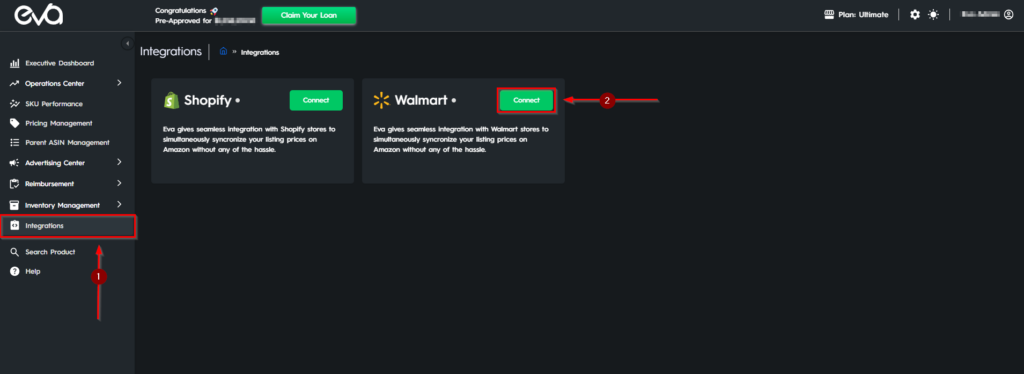
On the pop-up screen;
- Enter your Partner ID.
- Enter your Client ID.
- Enter your ClientSecret ID. See Figure 2 below.
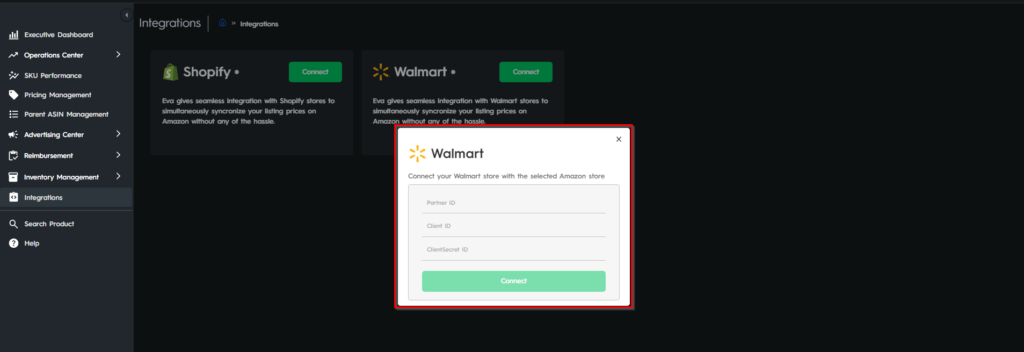
In order to find that information, you can follow these steps;
1. Go to your Walmart account and click Settings > API Key Management
2. Go to API Key Management and API Keys.
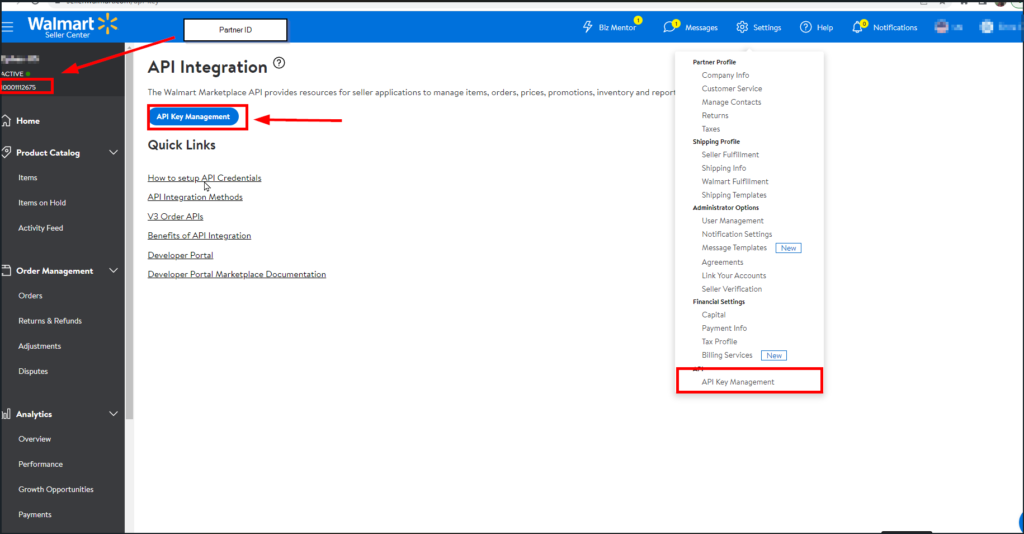
3. You can find your Client ID and ClientSecret ID under Production Keys.
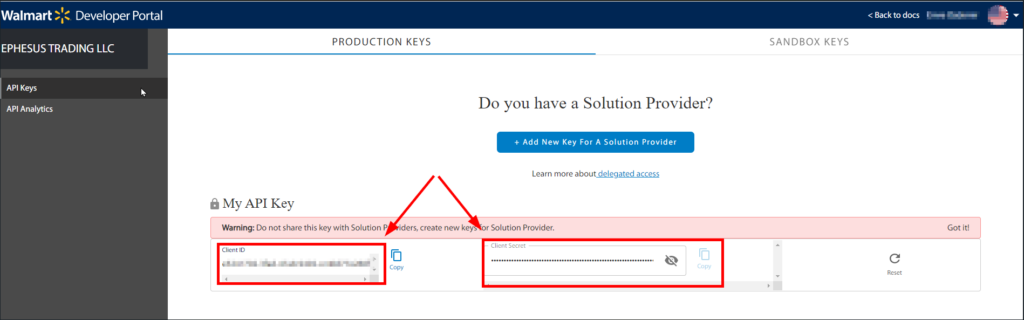
After these steps, you can start the connection process quickly.
Then click on the ‘Manage‘ button for Walmart. See Figure 3 below.
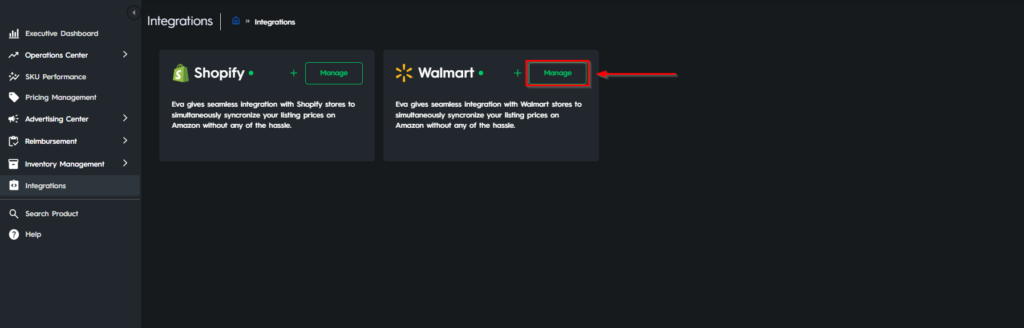
Click on the ‘Sync your Amazon prices to Walmart‘ button to see the dropdown list. Click on ‘Request Template‘ and once it is ready, ‘Download the Template‘. See Figure 4 below.
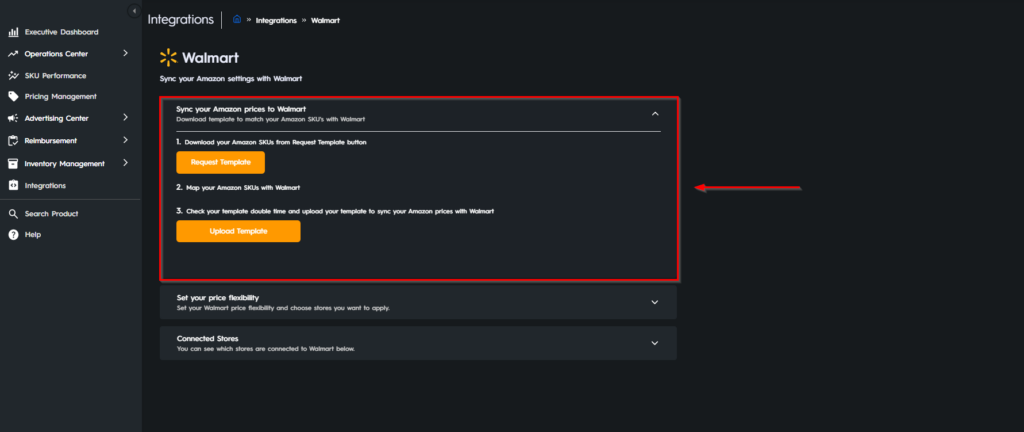
Once you download the template you will see the Product Name, Amazon SKUs, and Walmart SKUs. Enter your Walmart SKUs to match with Amazon. After you have entered your Walmart SKU, make sure to change the ‘Sync Status‘ to ‘Enable‘. See Figure 5 below.
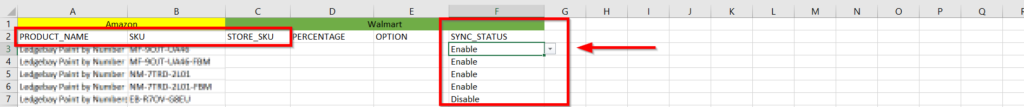
You can choose to price your products with different rules based on your Amazon prices. Your Walmart SKUs can be below, above, or equal to your Amazon prices. If you select below or above, you can also decide on the percentage of your Walmart products to be repriced based on Amazon prices. See Figure 6.
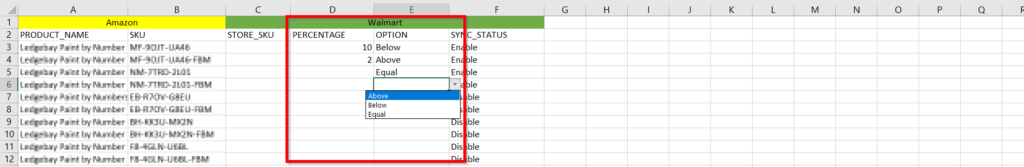
Once it is completed, Upload the Template to Eva. See Figure 7 below.
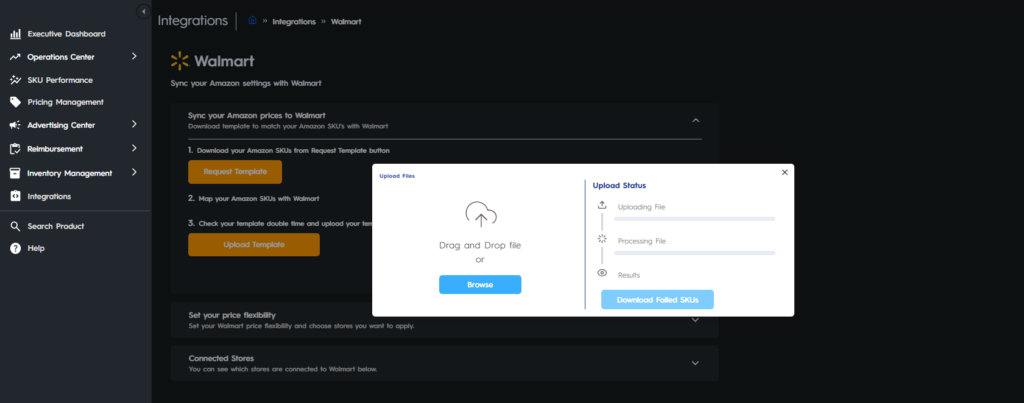
You can also set your Walmart price flexibility in bulk. Click on the second dropdown list, set your price flexibility, and set your Walmart prices equal, above, or below your Amazon prices. See Figure 8 below.
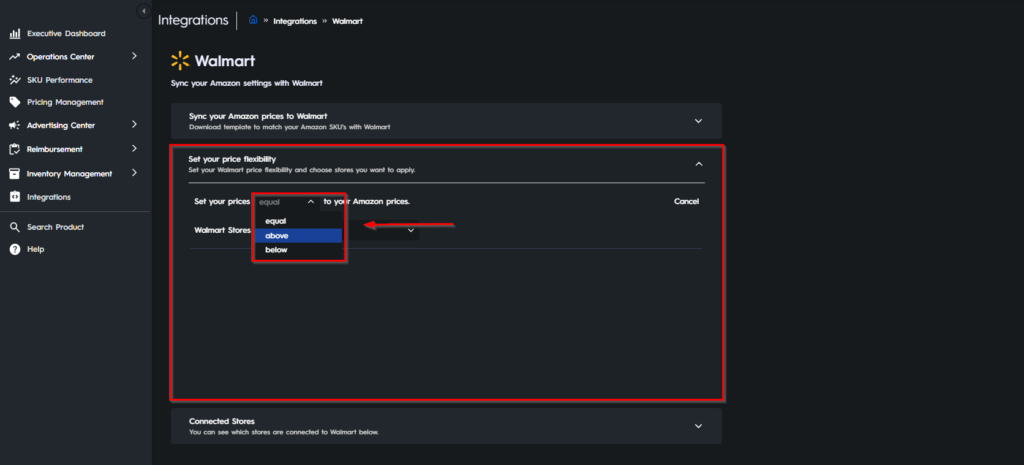
Sale Price
You can also sync your Sale Prices with Walmart. The prices you have added to Eva will be effective on your Walmart account if they are integrated with Eva. See Figure 9 below.
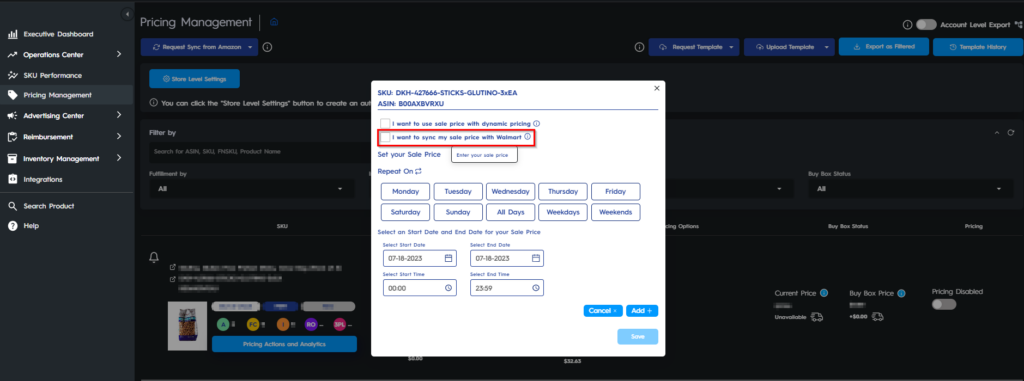
“Ready to Elevate Your Success? Schedule a call with our experts today – simply click this link and choose a time that works best for you!”
