Replenishment Page Criteria
When integrating your store with Eva and accessing the replenishment section, it is possible that you may not find your products. This situation can be attributed to four primary factors.
To ensure that certain products appear in the replenishment section on Amazon, they need to meet specific criteria. Here are the requirements:
- Product Cost: For Eva to display your products, it is essential to provide the corresponding product cost information in the price management section. Kindly visit this link “How to add product cost.”
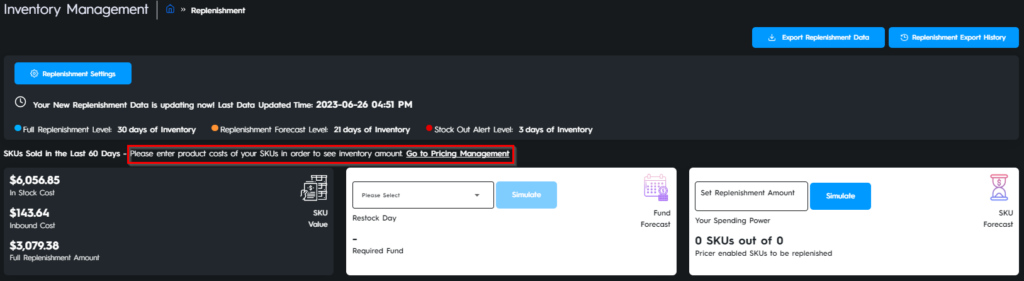
- FBA (Fulfillment by Amazon): If you haven’t been able to find the products in the replenishment section, it’s possible that they are not enrolled in the FBA program. Only products enrolled in FBA will be visible there. If the products are FBM (Fulfillment by Merchant), they won’t be displayed in the replenishment section.
- Recent Sales: The products must have had at least one sale in the last 60 days. This criterion ensures that active products with recent sales activity are included in the replenishment section.
- Days of Inventory: The number of days of inventory should be lower than the specified alert threshold. By default, this threshold is set to 30 days. If the days of supplies exceed this threshold, it indicates that there is enough inventory and no replenishment is needed. Consequently, products with sufficient inventory won’t appear in the replenishment section.
By meeting these criteria, products can be appropriately included in the replenishment section on Inventory Management.
“Ready to Elevate Your Success? Schedule a call with our experts today – simply click this link and choose a time that works best for you!”
Was This Article Helpful?
YesNo
