Reimburse Your Incorrectly Measured Products with Eva
Amazon allows FBA sellers to store their merchandise in their warehouses, and they handle the entire process of selecting, packaging, and delivering orders. However, if Amazon mismeasures your products, it may result in inaccurate fees that could lead to financial losses.
After you modify the measurements of your products, we will review the changes and our team will create cases on your behalf to recover any incorrect fees charged by Amazon.
Our page shows the default data of measurements from Amazon. You can also reverse the default setting after putting the actual dimensions.
To access this feature, simply click on the “Remeasurement Request” item under Reimbursement in the menu.
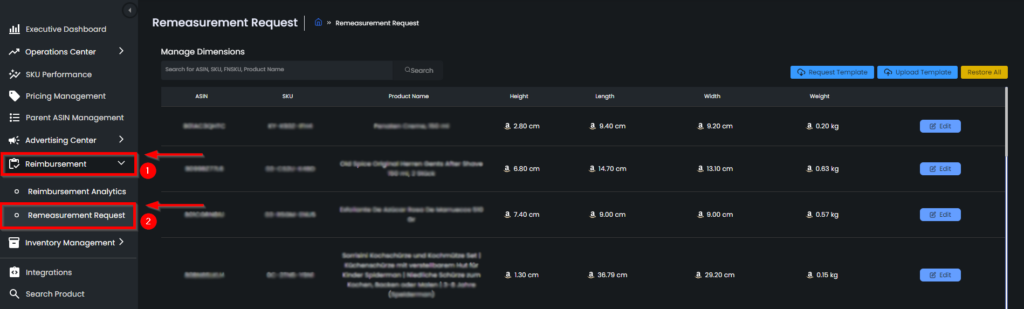
Once there, you will see a highlighted icon indicating Amazon’s dimensions.
By clicking on “Edit,” you can adjust the dimensions of your products. A confirmation popup will be shown, after which the new values can be saved, and the highlighted icon will disappear as it is no longer Amazon’s dimensions.
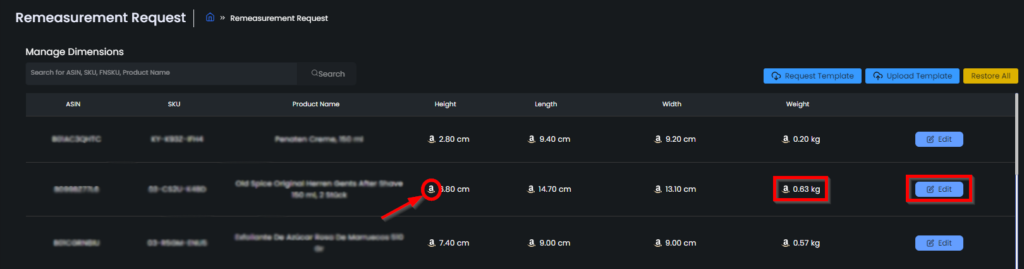
Once the changes are applied, our Reimbursement team will be notified to create a case on your behalf to Amazon.
Another way to do it is to download the template. To download the template, you should first click on Request Template and when your template is ready you can click on Download Template. Now you can effortlessly fill in the columns for height, length, width, and weight of your products. Now, everything can be managed seamlessly in one centralized location in case you have a large amount of products. Please see Figures 3 and 4

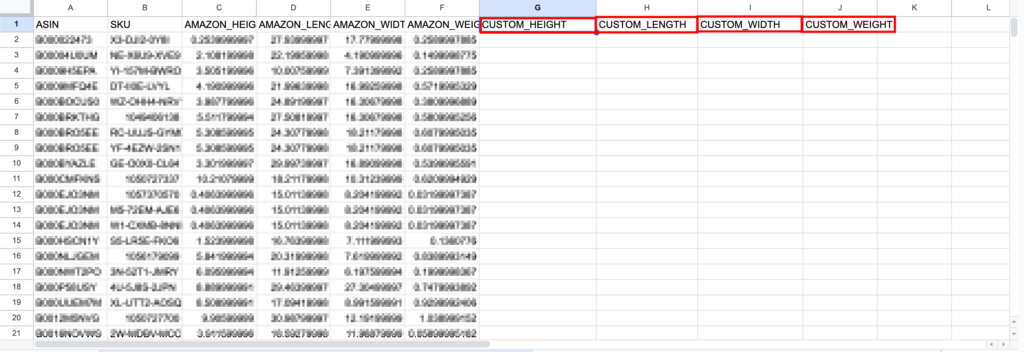
Once all the necessary changes have been made in the template, you can simply upload it back to the platform, and voila! Every modification will be applied to the respective products. This way you will not only save time and effort but also ensure accuracy and consistency across your products. With this template you have the power to change multiple products at once, you can now focus more on strategic business decisions and growth, knowing that the product measurement process has been simplified to the utmost convenience. See Figure 6.
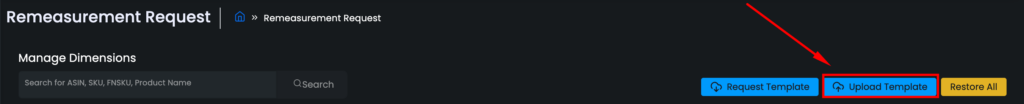
So, let’s recap: the template allows you to update multiple products in a snap, but also we added the “Restore All” button which gives you the safety net to try things out without fear and restore everything as it was from the beginning. See Figure 7.
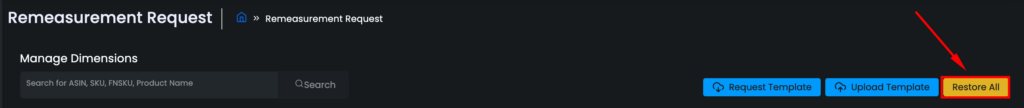
“Ready to Elevate Your Success? Schedule a call with our experts today – simply click this link and choose a time that works best for you!”
