Pricing Management: Pan-European FBA Program
Pan-European FBA helps you to sell across Amazon’s European marketplaces by enabling the placement of your inventory closer to customers. You send your products to an Amazon fulfillment center in Europe. Once you have sent goods to your home marketplace, your inventory will be automatically and intelligently distributed through fulfillment centers across Europe to meet customer demands.
With Amazon’s EFN network, all of your goods will be held in one country. When a customer places an order, the item is picked, packed, and shipped to the destination country. But with the Pan-European Network, your company’s logistics operation shouldn’t change too much. You will ship your goods to one country and Amazon will do the rest. Amazon will store your goods within the different European fulfillment centers and your products will be Prime-eligible.
On Eva, you can select that program. You can choose the FBA program on Pricing Management > Calculate optimal min price screen.
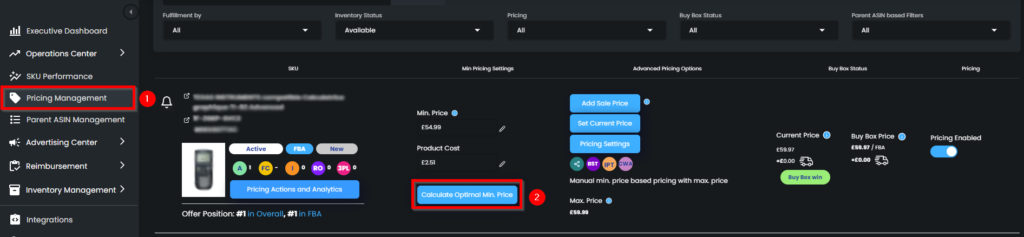
You can choose your program on the pop-up screen and click Preview and we’ll be showing updated FBA Fees according to your program.
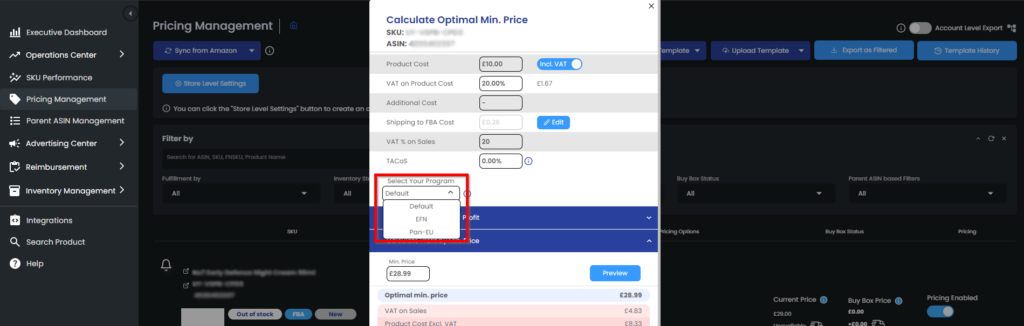
In default, if you don’t choose any program, we can detect whether you are FBA or FBM and show standard FBA fees on the ‘Calculate Optimal Min Price’ screen. However, If you are enrolled in another program, you can change the program and see FBA Fees accordingly.
There is no need to select where is your inventory placed on PAN-EU or in the Default program. Just select PAN-EU and click on Save.
You can enter your desired information in bulk as well. So you do not have to select these options one by one. What you have to do is click on the ‘Request Template‘ button at the top of the Pricing Management page. Choose ‘Pricing Template as Excel‘ and ‘Download Template‘ once it is ready.
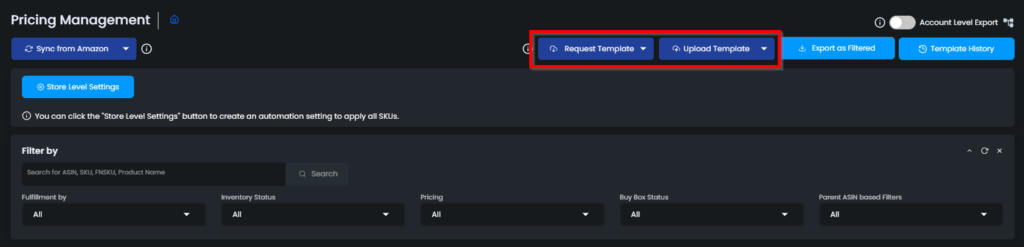
In the template, you can select the program.
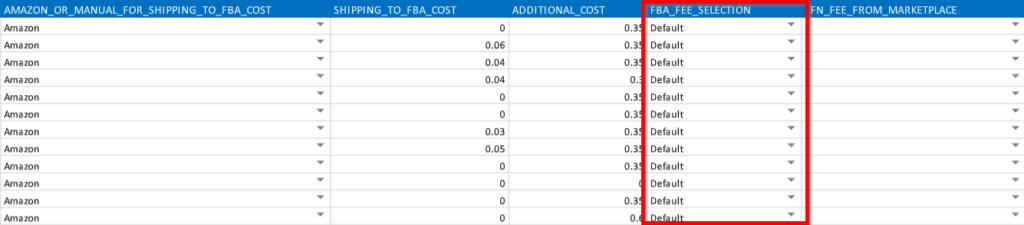
Then you can ‘Upload the Template‘ to our system and Eva will start working with your desired options.
“Ready to Elevate Your Success? Schedule a call with our experts today – simply click this link and choose a time that works best for you!”
