Pricing Management: Inventory Protection Trigger
Selling on Amazon comes with a long list of challenges, and managing inventory is one of the most critical. Running out of stock can hurt your IPI (Inventory Performance Index) score and negatively impact your seller rating. As your catalog grows and SKUs multiply, staying on top of inventory becomes even more complex.
To help you avoid stockouts, EVA offers a smart setting that can automatically slow down your sales velocity. When enabled, this setting shares the Buy Box with other sellers when competition is present and dynamically increases your price when you’re the sole Buy Box owner. This strategic pricing approach helps preserve inventory while maintaining profitability.
You can find the “Inventory Protection Trigger” feature under the “Pricing Management” tab in the main panel. It’s available at both the store level and on an SKU-by-SKU basis, and it’s designed to support both Reseller and Private Label sellers.
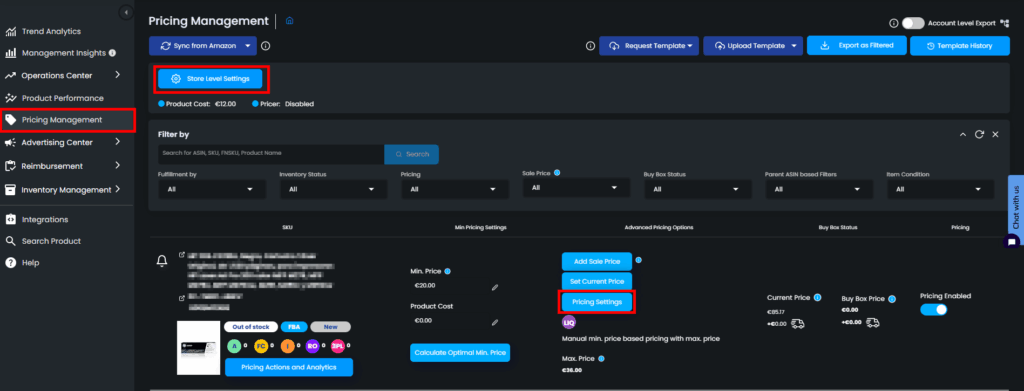
Store Level Setting
To enable this feature on a store-level,
- Go to the Pricing Management section.
- Click on Store Level Settings.
- In the store-level settings, go to Other Pricing Settings.
- Add the number of inventory days you would like to have in stock when this setting is triggered.
- Click on Save.
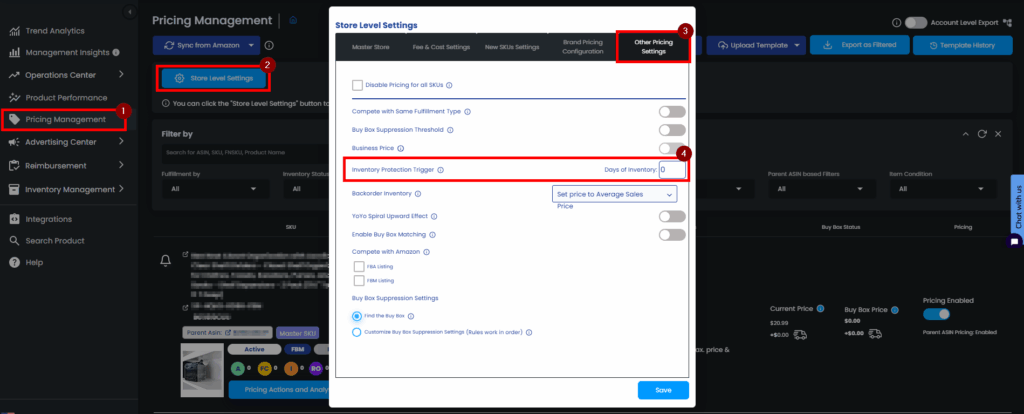
SKU Level Setting
To enable this feature on a SKU level,
- Go to the Pricing management section.
- Search for the SKU where you want to enable this feature.
- Click on Pricing Settings.
- Go to Competitive Pricing.
- Add the number of inventory days you would like to have in stock when this setting is triggered.
- Click on Save.
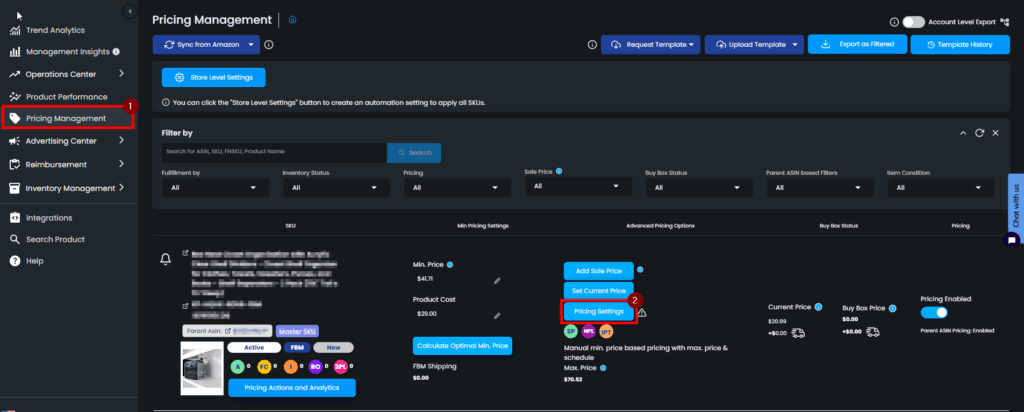
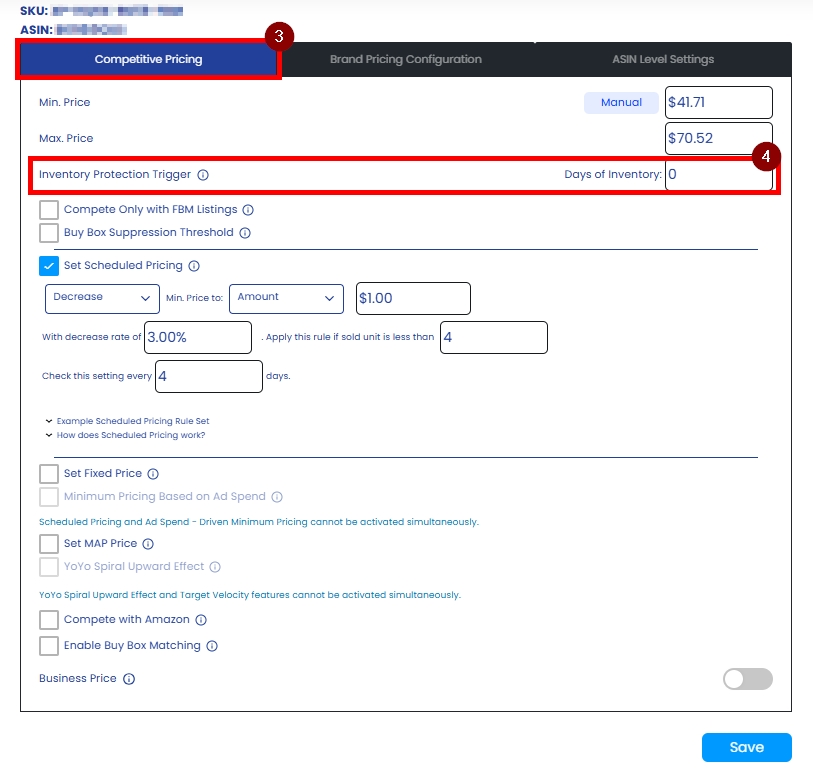
Important Notes:
- EVA uses a calculation of inventory and sales velocity to determine how many days of inventory you have left of a specific SKU. This number is used in this setting.
- If you want to disable Inventory Protection Trigger, you can set the number of days to “0”.
“Ready to Elevate Your Success? Schedule a call with our experts today – simply click this link and choose a time that works best for you!”
