How to Turn off the Cancelled Listings Report Email
After connecting your store to Eva, you may receive an email containing a report on active and open listings. This occurs because once a store is connected, we download a report to obtain SKU-level data. Both Cancelled and Active listings reports are part of the data we collect to ensure accurate representation.
If you prefer not to receive emails about these reports, follow the steps below:
- Log in to Seller Central.
- Click on “Settings” (located at the top right of the screen)
- Select “Notification Preferences.”
- Scroll down to the “Reports” section and click the “Edit” button.
- Uncheck the “Cancelled Listings Report” checkbox.
- Click “Save”.
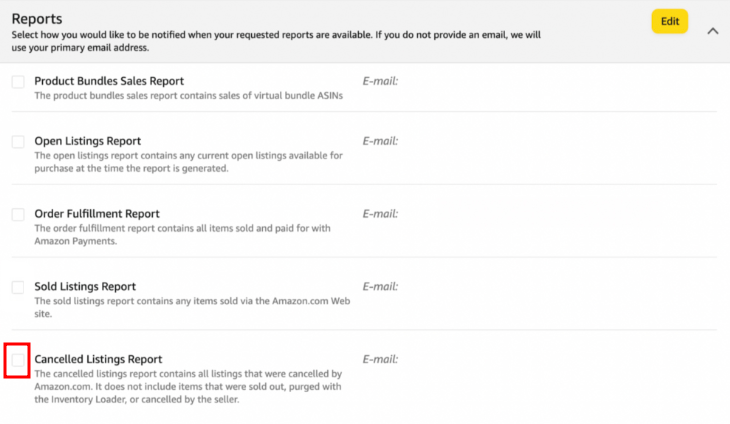
After completing these steps, you will no longer receive email reports regarding listings.
“Ready to Elevate Your Success? Schedule a call with our experts today – simply click this link and choose a time that works best for you!”
Was This Article Helpful?
YesNo
