Pricing Management – Store Level Settings: Twin SKU Pricing
Congratulations on adopting the Twin SKU approach with both FBA and FBM SKUs for Private Labels and Resellers. This strategy offers multiple advantages.
If your FBA SKU runs out of stock, the FBM SKU allows continuous sales, retaining bestseller status, keyword rankings, and active advertising. Partnering with a 3PL service like Eva Warehouse ensures seamless FBM order fulfillment.
Eva’s Intelligence handles both FBA and FBM SKUs simultaneously for pricing. FBA remains the primary SKU, while FBM is the secondary SKU, priced X% higher to avoid selling while FBA is available. FBA SKU prices adjust based on demand and inventory, and FBM prices follow while maintaining the price gap.
This intelligent pricing strategy optimizes sales, customer satisfaction, and performance across FBA and FBM channels.
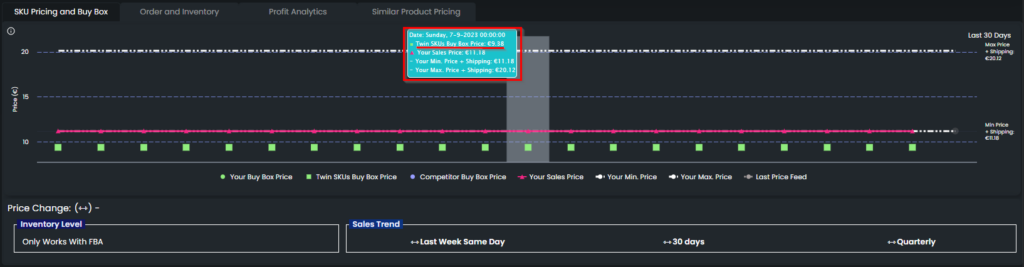
Thousands of products with Twin SKUs can create the impression of another seller offering the same item at a higher price, enticing consumers to buy from your listing at a more affordable rate. This perception can drive sales and enhance your competitiveness.
Twin SKU Pricing Setting
Customizing the pricing for your Twin FBM SKUs based on your FBA SKUs’ prices offers the flexibility to liquidate either product as needed.
To enable Twin SKU Pricing,
- Go to the Pricing Management section.
- Click on Store Level Settings.
- In the Store Level Settings, go to Brand Pricing Configuration.
- Toggle the button for Twin SKU Pricing to enable.
- You can set the FBM SKU’s price relative to the Twin FBA SKU’s price—above, below, or equal.
- Eva can automatically reprice your FBM SKU based on your desired percentage rate in relation to the FBA SKU. If you choose to set the price above or below the FBA SKU, simply specify a percentage rate (x%)
- For instance, if you set the price 10% above the Twin FBA SKU’s price, Eva will adjust your FBM SKU’s price accordingly, keeping it 10% higher than the FBA SKU’s price.
- Click on Save.
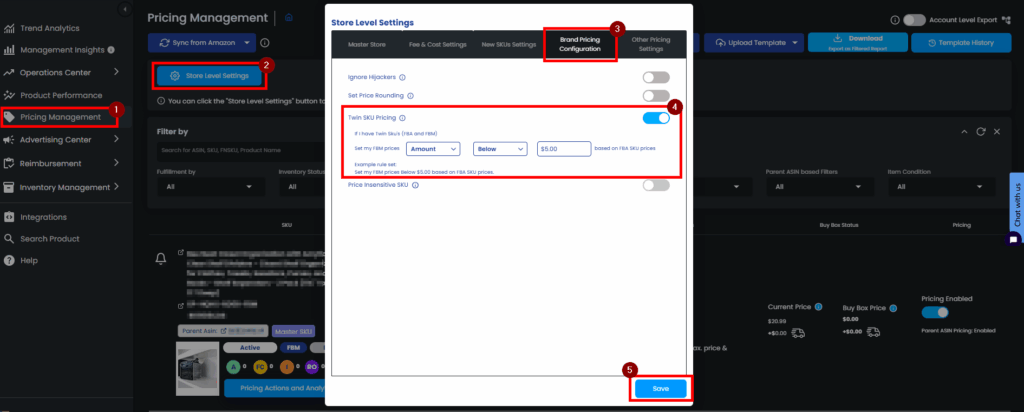
“Ready to Elevate Your Success? Schedule a call with our experts today – simply click this link and choose a time that works best for you!”
