How to Disconnect a Store from Eva Using Amazon Seller Central?
First, from the Menu settings, go to Apps and Services. And click on Manage Your Apps. See Figure 1.
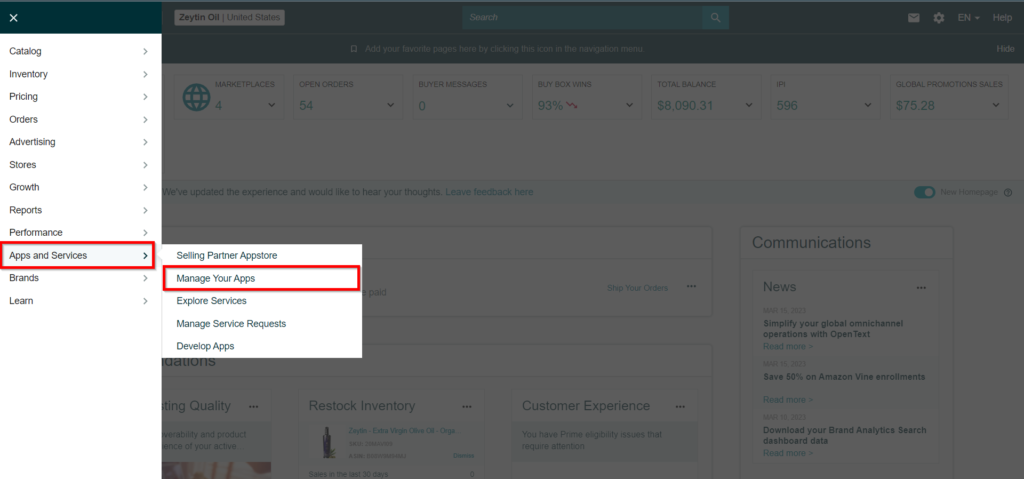
When you are on the Manage Your Apps page, you can monitor the third-party apps that you have given access to. Look for Eva on this list. On this part, click the ”Disable Authorization” button. See Figure 2 below.
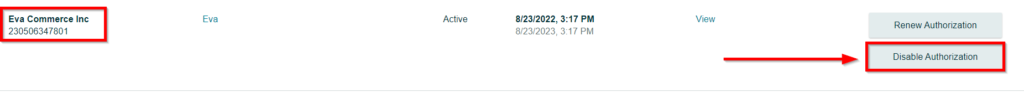
After clicking on the “Disable Authorization” button, you will be removing Eva from your authorization page.
“Ready to Elevate Your Success? Schedule a call with our experts today – simply click this link and choose a time that works best for you!”
Was This Article Helpful?
YesNo
