How to Change Amazon Store Name
You can change your Amazon store name through Seller Central. Here’s a general guide on how you will be able to do it;
- Log in to your Seller Central account using your seller credentials.
- On the upper right-hand corner, select the “Settings” tab and click “Account Info.”
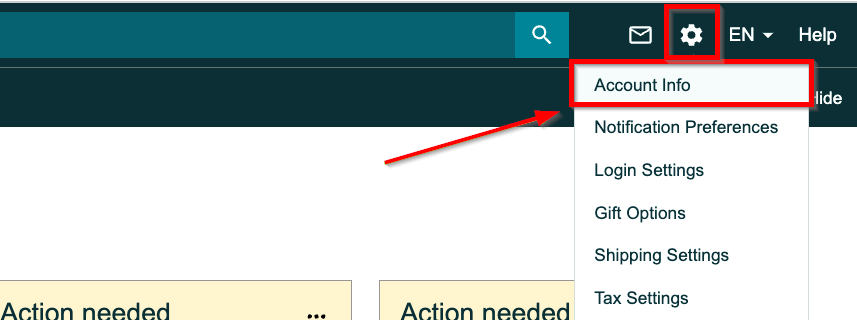
- Click on “Your Seller Profile”.
- Click “Display Name” under “Business Information”.
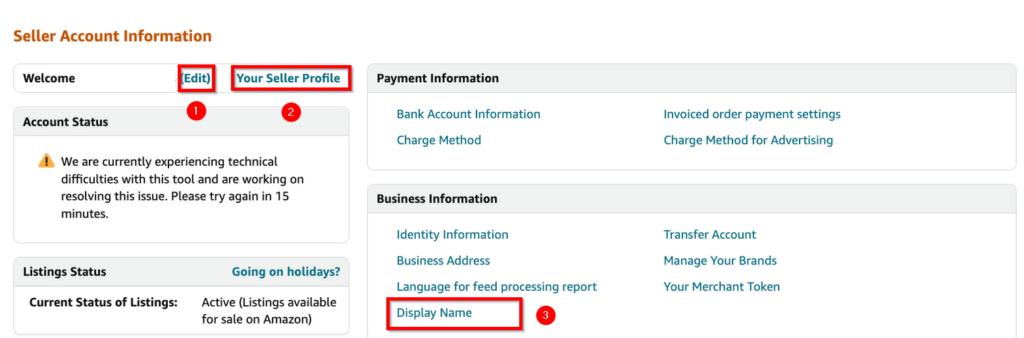
- The Seller Information page displays the many marketplaces in which you are currently selling, as well as your store and customer service information.
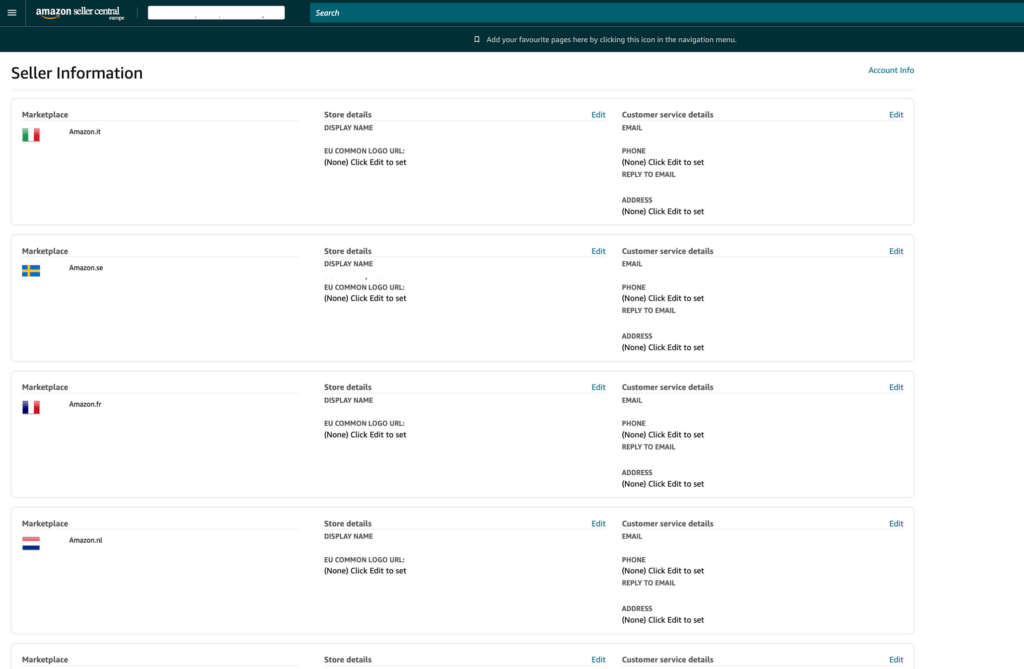
- Select the marketplace for which you wish to change your storefront name, and then enter your new name in the “Display Name” section.
- Click “Submit”.
On Amazon, your Storefront name will appear below product titles on your listings, in the Buy Box (where different sellers for the same generic item are presented near the Add to Cart button), and on your storefront website.
Ready to Elevate Your Success? Book a call with our experts—just enter your email below to get started!
Was This Article Helpful?
YesNo
