Operations Center: Refund Rate
What is Refund Rate?
Amazon customers have a right to send the order back via the A-to-Z Guarantee. Returning an item is called a refund, and the percentage of this process is called the refund rate.
Any refund rate lower than 10% is considered normal. However, the less the refund rate, the better and, it varies depending on the product.
Eva shows each product refund rate based on the last 90 days.
There are two ways you can check it on Eva:
- From the Operations Center > Daily Sales.
- From the SKU Card.
Daily Sales
To see the Refund Rate,
- Go to the Operations Center section.
- Click on Daily Sales.
- Update the time period you want to see.
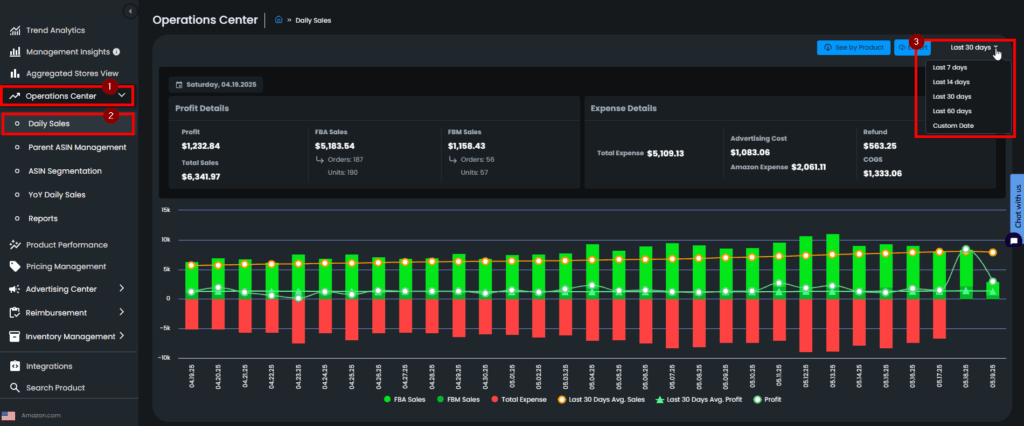
The products sold and the information about these products are in the table below. After you choose the specific month you want to see the refund rate of, you can find the refund rate on the far right of the page.

SKU Card
To see the Refund Rate,
- Click on the SKU in the table below the Daily Sales graph.
- Go Order and Inventory.
- You will see the Refund Rate for that specific SKU at the bottom of the Order and Inventory Chart.

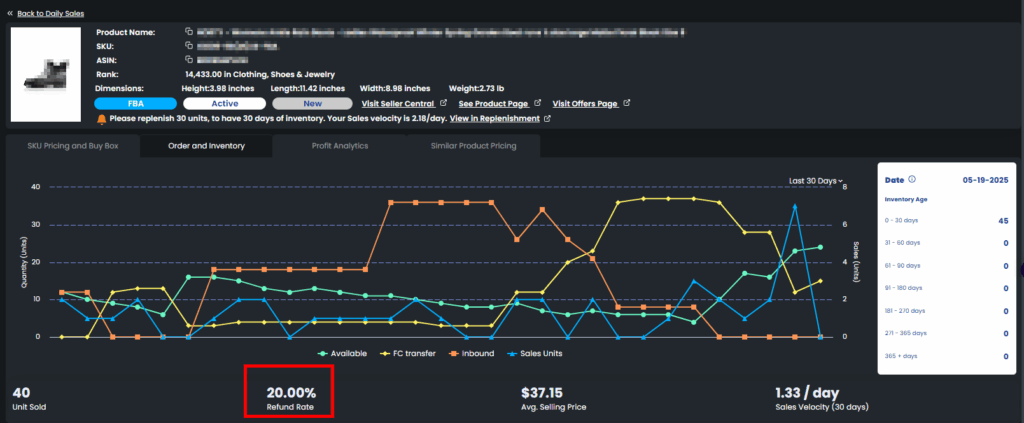
Ready to Elevate Your Success? Book a call with our experts—just enter your email below to get started!
Was This Article Helpful?
YesNo
