Eva 3PL Inventory
With our Four 3PL Fulfillment Centers in California, Texas, New York and Canada, more than 250,000 square foot available space, we offer the most cost-optimized 3PL service at 20-30% cheaper than other 3PL fulfillment providers and best shipping rates around for FedEx, UPS & USPS. With our service you can access real-time inventory visibility, monitor every stage of fulfillment, and track real time order processing and much more.
Once you become a 3PL user, you will have access to two additional pages under the Inventory Management menu: Receive Orders and Eva 3PL Inventory. On the Eva 3PL Inventory Page you can view your products that are currently in Eva’s 3PL warehouse. Please see Figure 1.
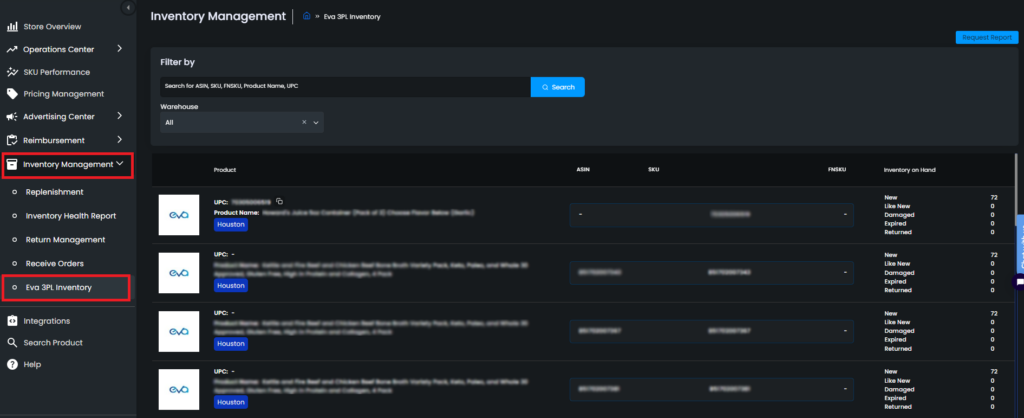
You can filter your products by warehouse by using the warehouse filter on the Filter By section, you can also search any products by its ASIN, SKU, FNSKU, UPC, or Product Name in the search bar. Please see Figure 2.
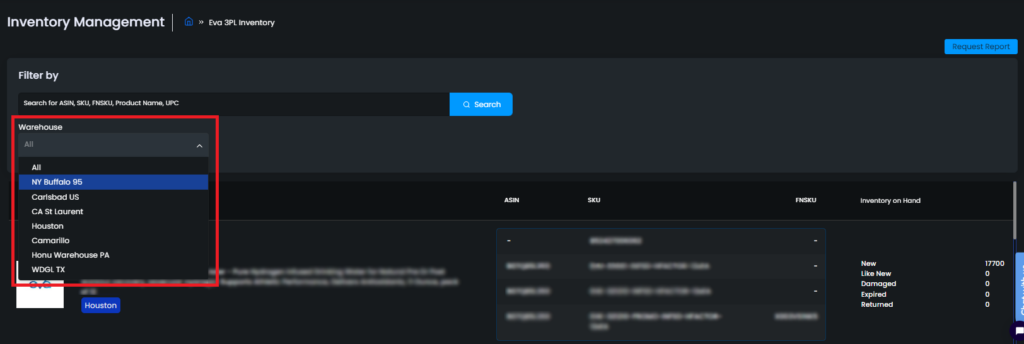
To request Inventory reports, click the Request Report button on the upper right corner of the screen, please see Figure 3.
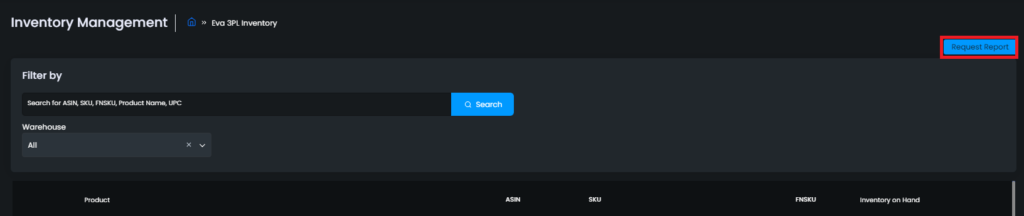
In the Create New Report window that opens, select the type of report you want to create, and determine the start and end dates. You can choose between the options of Transaction Report, Inventory Report, and Shipment Reports. Once you are done, click Request Report button. Please see Figure 4.
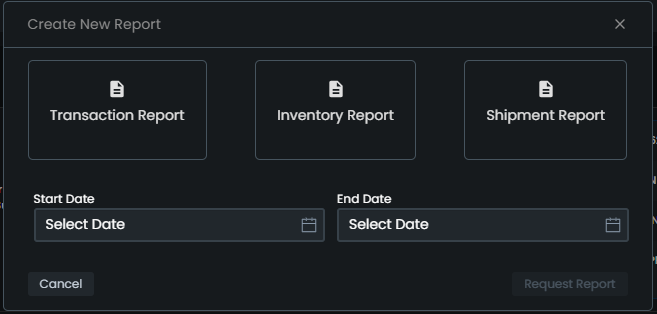
Keep in mind that if you request the report without entering any dates, the report will give you all the inventory information from the start to today. If you only select an end date but no start date, the report will include all the inventory information from beginning to the end date.
To see be directed to the Receive Orders page help page, please click the button below:
“Ready to Elevate Your Success? Schedule a call with our experts today – simply click this link and choose a time that works best for you!”
