Why Are My Store-Level Organic Sales/Orders/Units Negative?
There are a few things why you may encounter negative organic sales / organic orders / organic units. To be able to investigate this situation we need to check it on two different levels: Store-level and product-level.
Store-Level Organic Sales
This might be caused mainly by two reasons: Amazon advertising attribution delays and returned orders.
Let’s check out how Advertising Attribution and Returned Orders affect this with a few examples to have better insights.
1. Advertising Attribution
Let’s examine with a scenario: Consider you had no sales last week and made a total of $100 in sales (2 orders) this week. For simplicity, let’s assume you have only one product. Amazon reports that your customer clicked your advertisements last week and completed the purchase this week.
Result: If you looked at your total sales and advertising sales report last week, you would see no total sales and no advertising sales. Naturally, you would see corresponding clicks and ad spend values in related advertising reports.
The last week’s values viewed at the end of the last week:
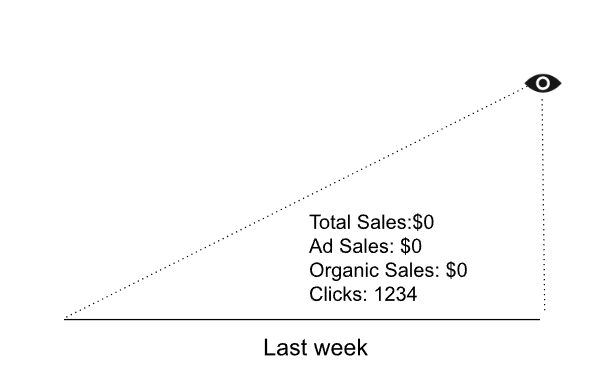
When this week comes, Amazon reports some ad sales resulting from last week’s clicks. For example, 1 order comes from last week’s clicks and the other is organic sales. So, you would see total sales of $100 and advertising sales of $50 this week. As a result, the system calculates organic sales as $50 this week.
This week’s values viewed at the end of this week:
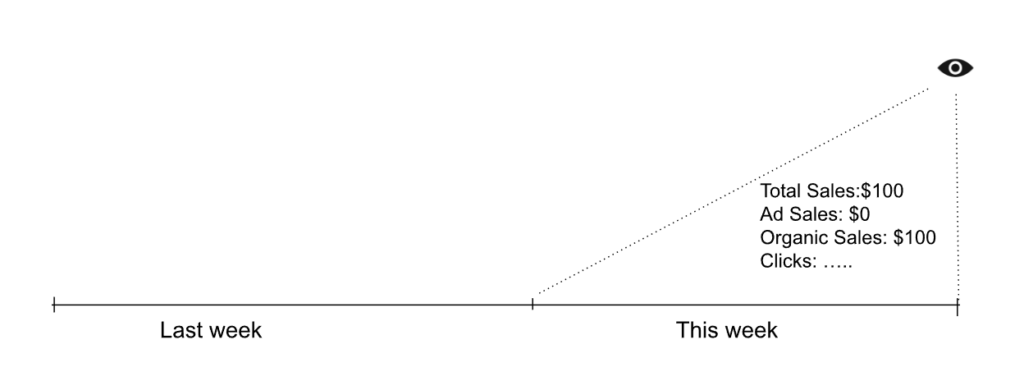
However, there is a tricky point in last week’s view when you look at today. You would see total sales of $0 (no change of course). On the contrary, Amazon attributes the sales resulting from last week’s clicks to last week’s ad sales. This means you would see $0 total sales and $50 ad sales, resulting in -$50 organic sales.
The last week’s values viewed at the end of this week:
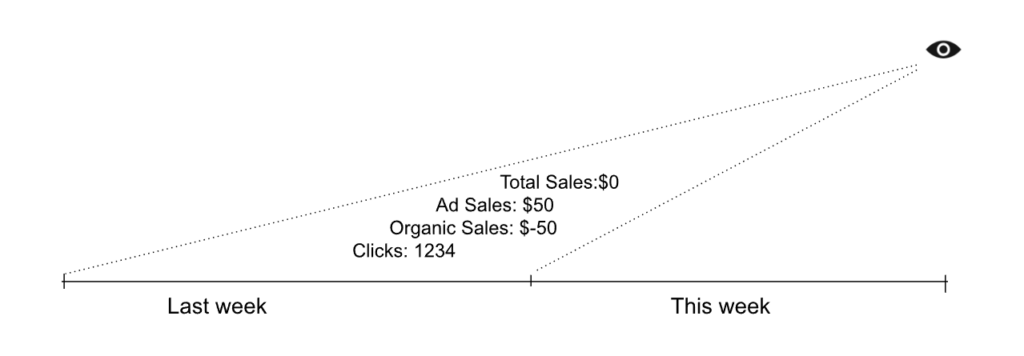
2. Returned Orders, Refunds
Sometimes, Amazon processes the advertising impact of returned or refunded sales later. This means total sales are reduced immediately, but ad sales might not be adjusted in tandem, leading to a temporary negative organic sales figure.
“Ready to Elevate Your Success? Schedule a call with our experts today – simply click this link and choose a time that works best for you!”
