Management Insights: Sales & Expenses and Marketplace Details
Sales & Expenses Chart
The Sales & Expenses chart displays the data of Reimbursement, Total Sales (FBA and FBM), COGS, Total Refund, Amazon Expense, Total Profit, Quantity over the last 12 months for resellers and over the 12 months for private labels.
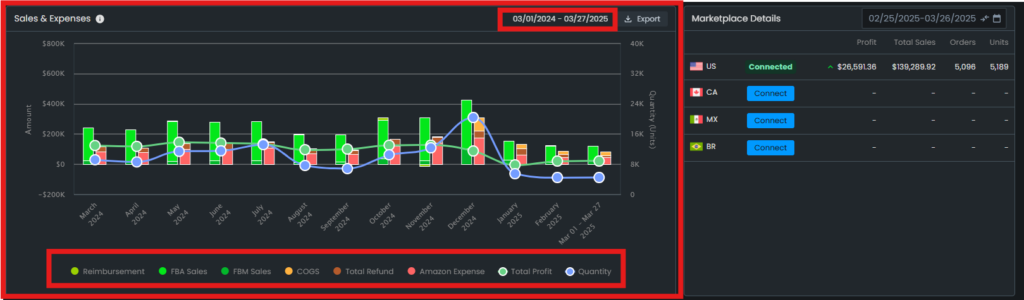
Let’s dig deeper into the details of the chart!
The chart rolls out both categorical and numeric data of the above groups. It is a three-axis chart and you can find the explanations below.
Axis 1: This axis demonstrates the monetary amount in the currency of the marketplace of the store. You can see which currency is in the brackets.
Axis 2: This axis demonstrates the historical data. All these data come on a monthly basis.
Axis 3: This axis demonstrates the quantity of information based on units.
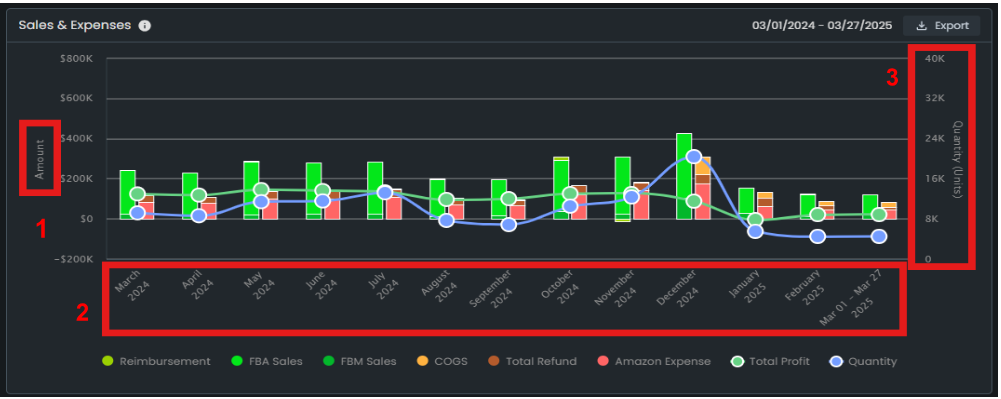
Each color represents a specific group on the chart, you can see them with the color balls next to the related group.
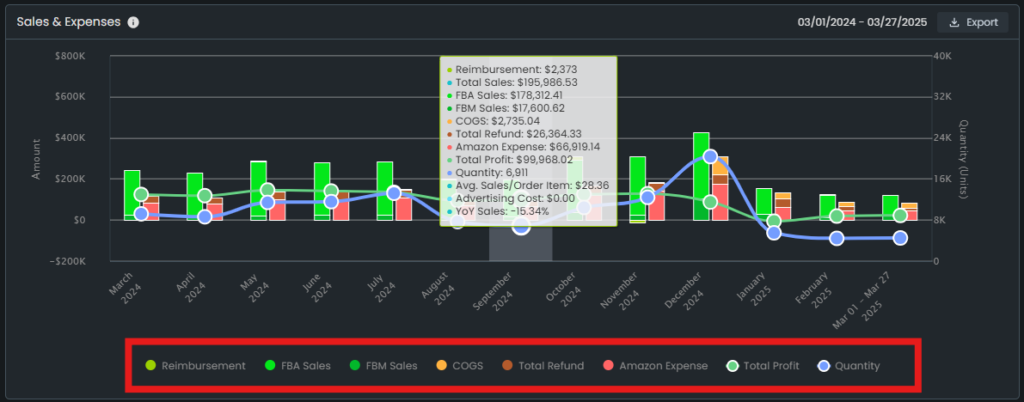
Reimbursement, FBA Sales, FBM Sales, COGS, Total Refund, Total Expense, Total Profit are on the bars; whereas, Total Profit and Quantity are on colored lines.
If you want to check a specific group on the chart, go to the related group and hover on the name. Only the data of the related group will be on the chart and the rest will be out of focus.

If you want to exclude one or more than one of these groups, go to the related group and click on the group name. The data of the related groups will fade. When you want to include them back into the chart, simply go and click on the group again.
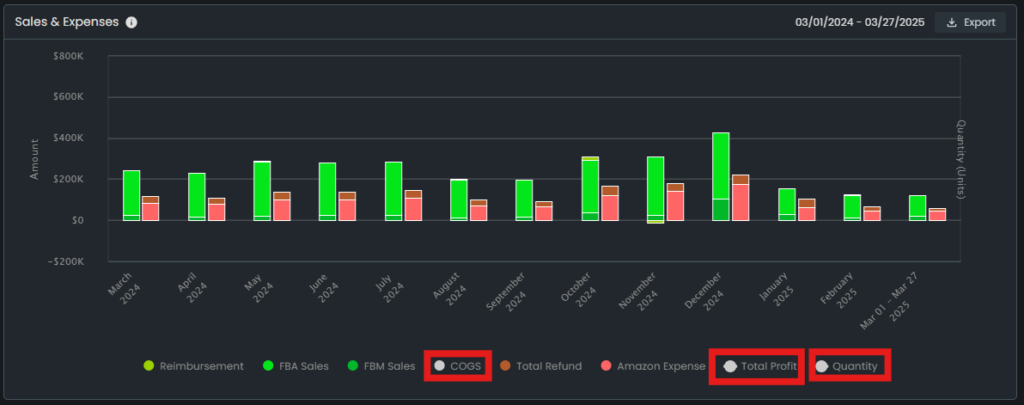
If you want to see the accumulated numerical data of a specific month, go and simply hover on the related month on the chart. A pop-up text will appear, on which you can see the numerical values of each group one by one.
In addition, on this pop-up text, there is an average sales value. This value represents the average sales price for one item sold, and the calculation is total sales divided by the quantity.

For the Update Period, the “i” icon shows the last date when Amazon provided the Settlement Report for this store.
Amazon publishes a ‘Settlement Report’ for each store periodically; and the data of Reimbursement, Total Refund, Total Expense, and Total Profit comes from this report and gets updated every time Amazon publishes this report. However, please note that Total Sales, COGS, and Quantity get updated every day.
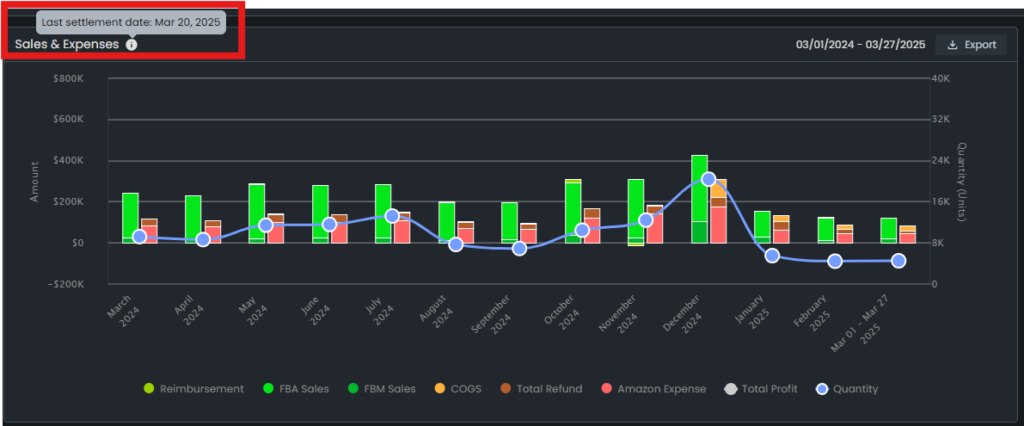
The Sales & Finance Chart is directly related to the Expenses, COGS & Refunds Chart, which gives a deeper insight into the outgoes of a specific month. Clicking on the related month on the bar chart will redirect you to the related Expenses, COGS & Refunds Chart.
Marketplace Details
The Marketplace Details show the list of your Amazon Stores. This section displays if the store is connected to Eva, the profit, total sales, orders, and units ordered.
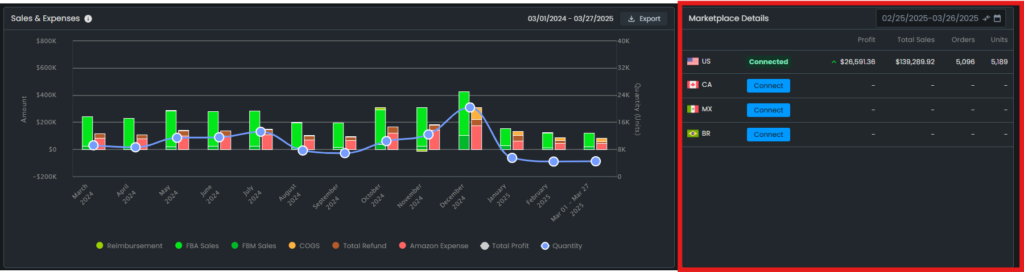
This table can be filtered by date or depending on the range of data that you want to see.
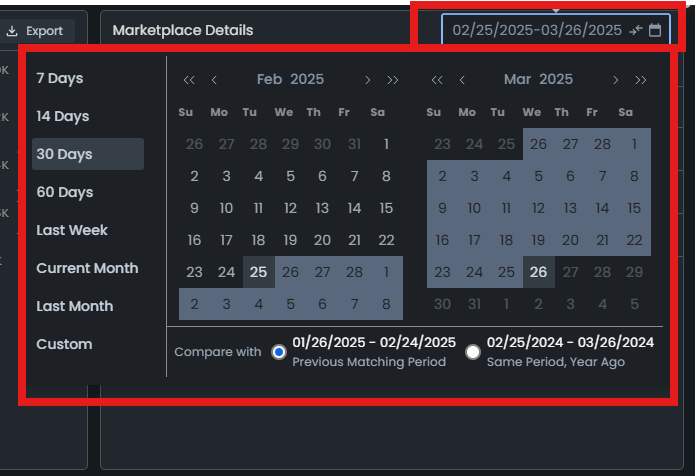
“Ready to Elevate Your Success? Schedule a call with our experts today – simply click this link and choose a time that works best for you!”
