Requesting Inventory Reports in 3PL
In this article, we show you how to create inventory reports and customize them according to your needs.
Click the Inventory Management on the left menu, click the Request Report button on the upper right corner of the screen.
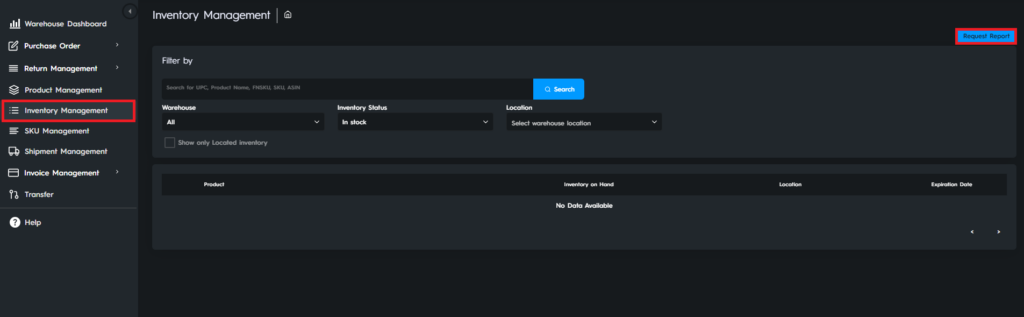
In the Create New Report window that opens, select the type of report you want to create, and determine the start and end dates. You can choose between the options of Transaction Report, Inventory Report, and Shipment Reports.
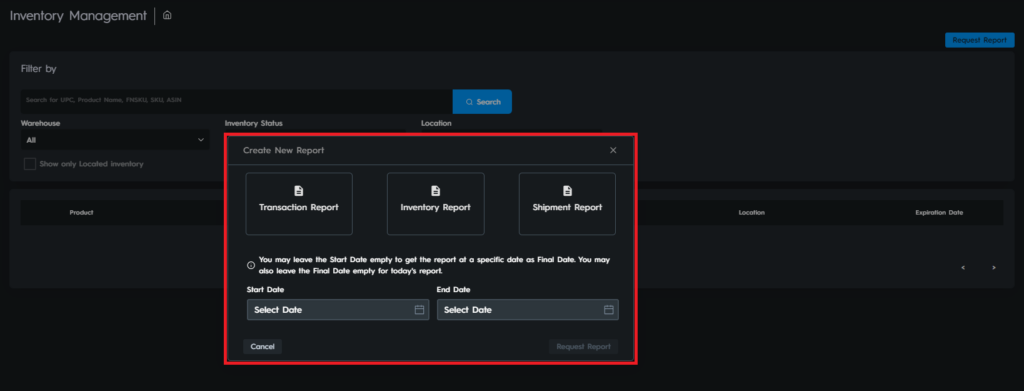
If you select the report without entering any dates, the report will give you all the inventory information from the start to today.
If you only select an end date but no start date, the report will include all the inventory information from beginning to the end date.
“Ready to Elevate Your Success? Schedule a call with our experts today – simply click this link and choose a time that works best for you!”
