How to Update Your Password for Your Eva Account
There are two ways to update the password for your Eva account. You can either update it directly through the settings page or if you’ve forgotten your old password, you can use the “Forgot Your Password” option to reset it. Here’s how you can easily manage your password settings.
Option 1: Update Your Password via the Settings Page
- Access the Settings
On the upper-right hand corner of the page, click on the Settings icon.
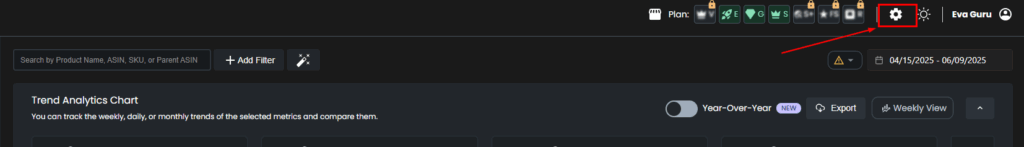
- Select Change Password
In the settings menu, click on Change Password.
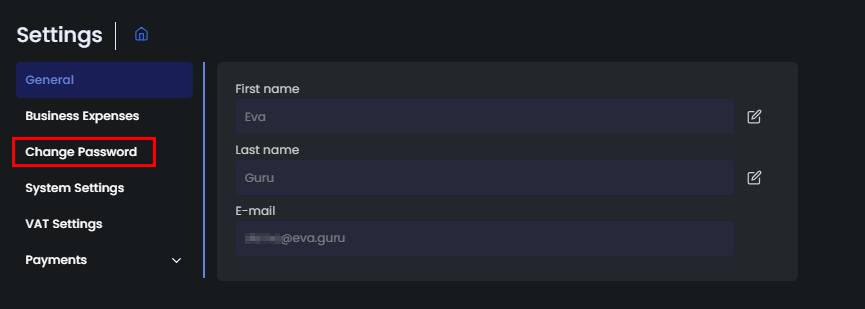
- Enter Your Old and New Passwords
- Input your old password.
- Create a new password.
- Confirm your new password.
- Save Changes
Click on Save Changes to apply the update.
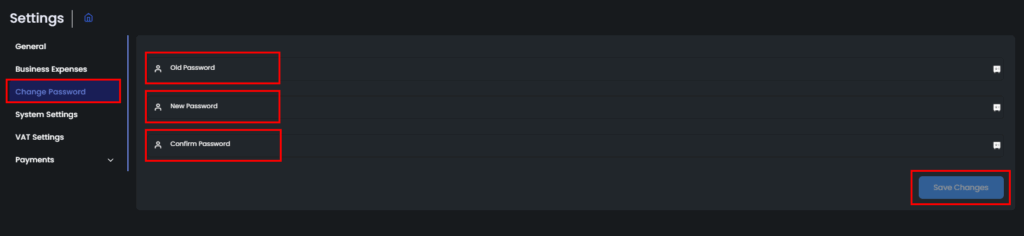
Note: If you’ve forgotten your old password, you can use the “Forgot Your Password” option to reset it.
Option 2: Reset Your Password (If You Forgot Your Old Password)
- Go to the Login Page
In Eva’s login page, click on Forgot Your Password?
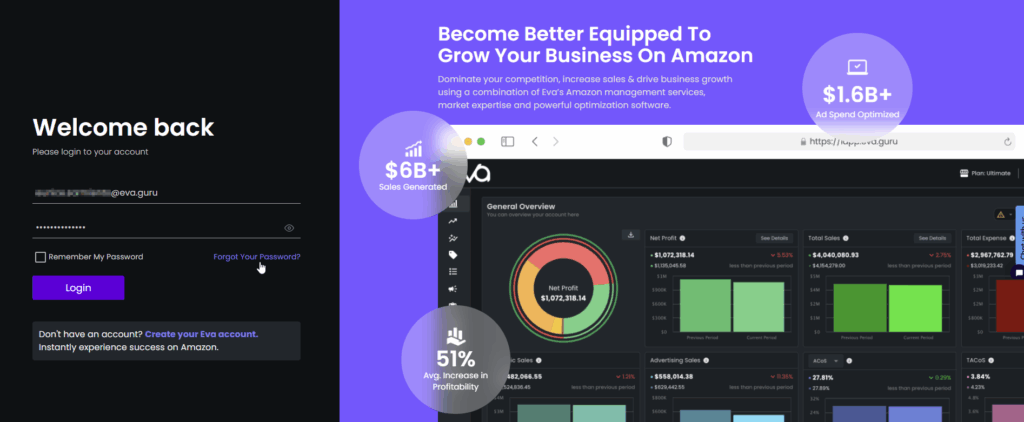
- Enter Your Email Address
Provide the email address associated with your account. - Click on Recover Password
After entering your email, click on Recover Password.
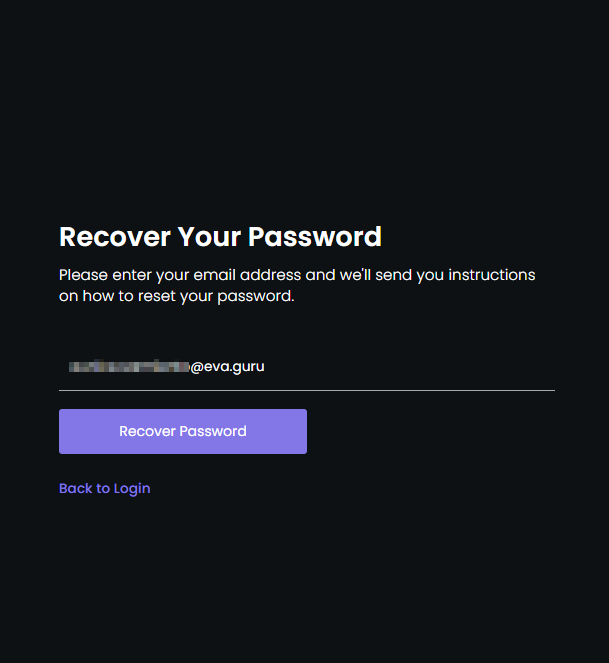
- Check Your Email
You will receive an email with a link to reset your password.
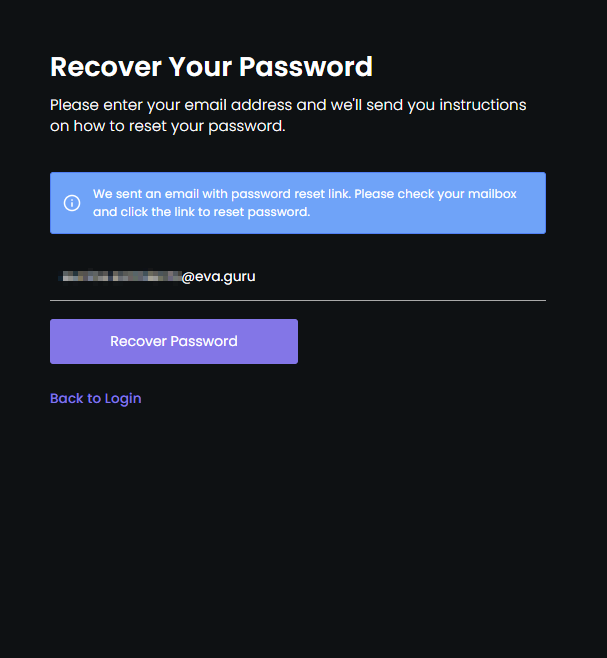
- Follow the Email Instructions
Follow the instructions in the email to reset your password and regain access to your Eva account.
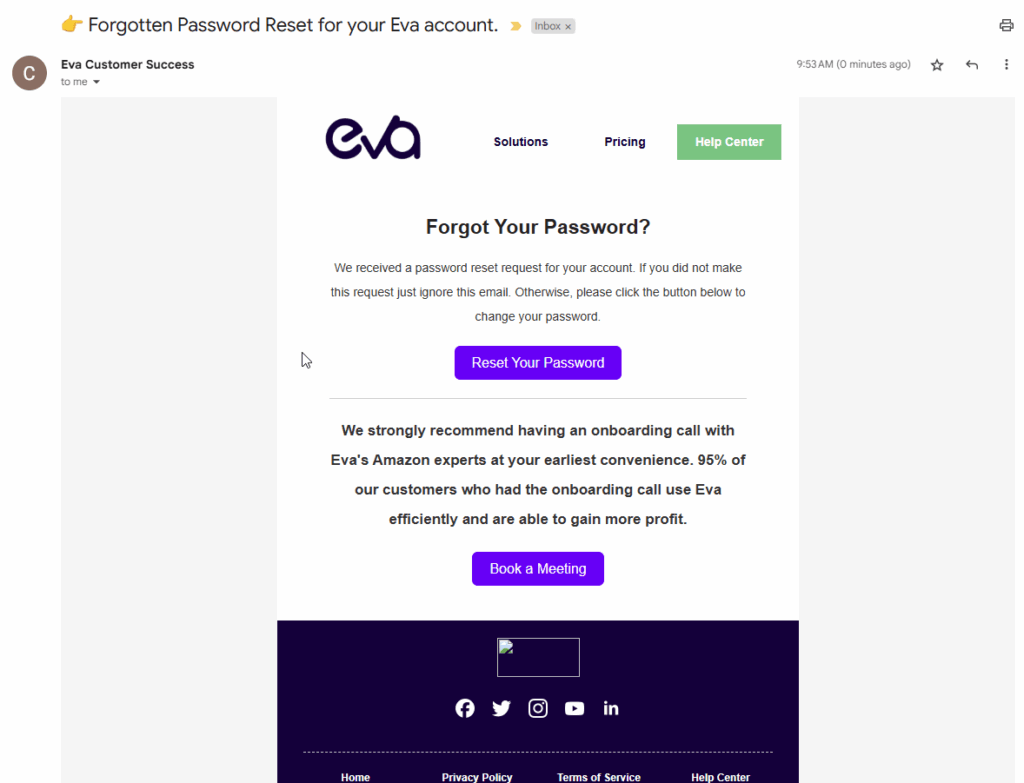
With these simple steps, you can easily update or reset your password in Eva to ensure your account remains secure and accessible.
“Ready to Elevate Your Success? Schedule a call with our experts today – simply click this link and choose a time that works best for you!”
Was This Article Helpful?
YesNo
