How to Renew Your Seller API Token
The Seller API token is essential for linking your Eva account with Amazon Seller Central. If your token has expired(it should after a year), it can disrupt the connection between Eva and your Seller Central account. To ensure everything continues running smoothly, here’s how to find and renew your Seller API token:
Step-by-Step Guide to Renewing Your Seller API Token
1- Start in the Eva Platform:
Navigate to the Platform, where you will see a pop-up notification that prompts you to Renew Your Token. This is triggered when your token is nearing expiration or has already expired.
2- Click the “Go to Seller Central” Button:
Within the pop-up, you will see a Go to Seller Central button. Click it to proceed.
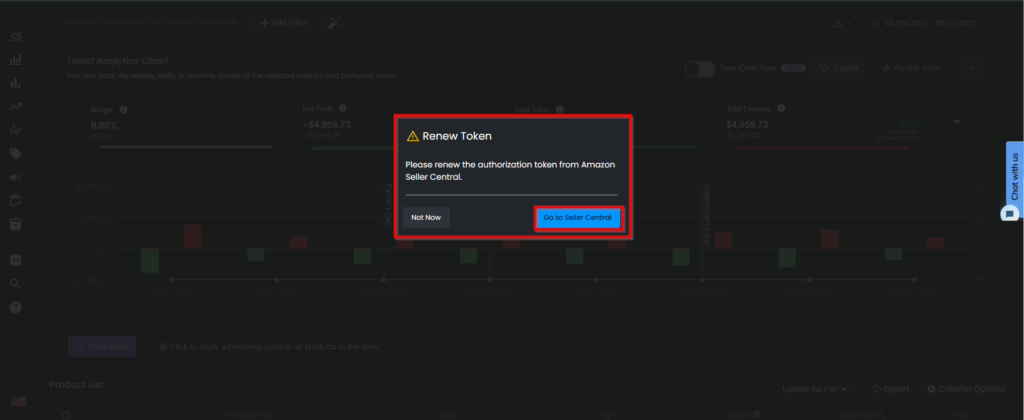
3- Log in to Seller Central:
You will be directed to the Amazon Seller Central login page. Enter your login credentials to access your account.
4- Navigate to the Apps and Services Section:
Once logged into Seller Central, go to Apps and Services from the Seller Central dashboard.
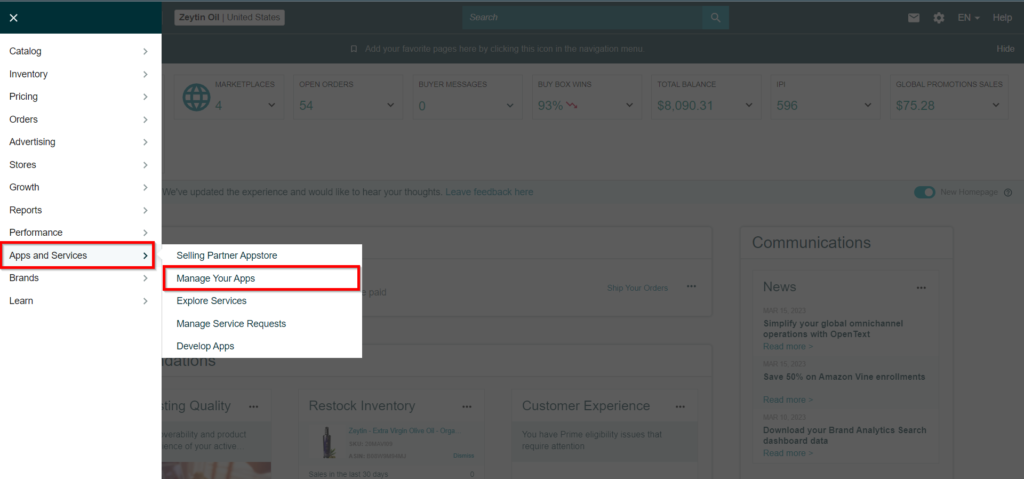
5-Select “Manage Your Apps”:
Click on Manage Your Apps to see a list of all your integrated apps.
6-Find Eva in the List:
Locate Eva in the list of apps. If you cannot find it, use the search bar to quickly locate it.

7- Click “Renew Authorization”:
Click the Renew Authorization button next to Eva. This will refresh your API token.
8- Confirm the Renewal:
A pop-up will appear confirming that your token has been renewed successfully.
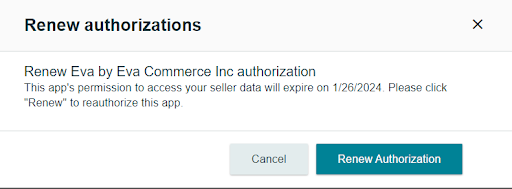
9- Return to the Eva Platform:
Once the token is renewed, return to the Eva platform where you will be notified that the connection has been restored.
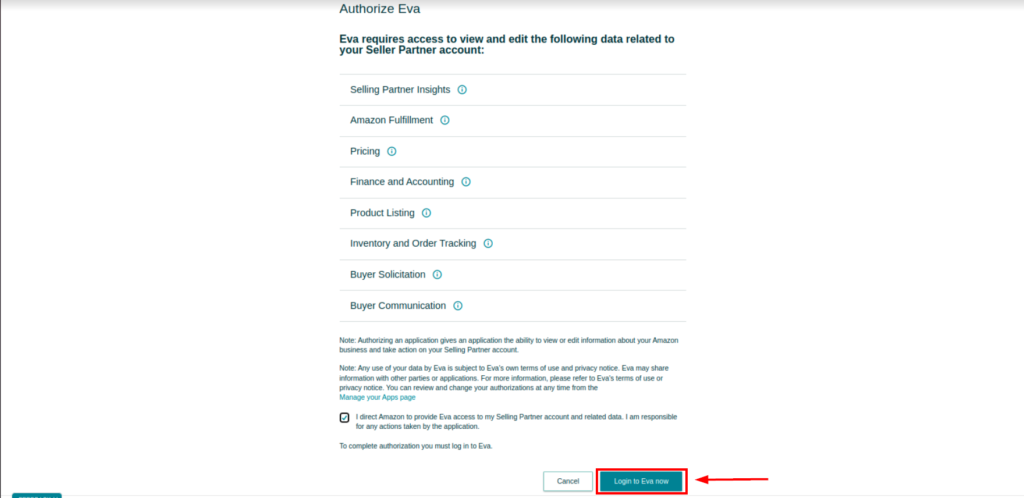
Troubleshooting Tips
If you’re encountering issues while renewing your token:
- Check Credentials: Make sure your Amazon Seller Central login details are correct.
- Clear Cache: Clear your browser cache if the button or pop-up doesn’t appear as expected.
- Contact Support: If the issue persists, reach out to our support team for assistance by using the “Chat with us” button on the platform or sending an email to “customersuccess@eva.guru”.
NOTE: Your settings will be preserved during the token reauthentication.
“Ready to Elevate Your Success? Schedule a call with our experts today – simply click this link and choose a time that works best for you!”
