FBA Inventory Monitoring
FBA Inventory Monitoring Graphic on the Store Overview section demonstrates inventory-related data for the FBA products so that you can easily keep tabs on the daily changes in your inventory.
On this graphic, inventory levels of Available, FC Transfer, Inbound, and Unfulfillable products are plotted. There is a color guide; the representative color for each group is shown with a colored ball next to the name of the related group. Please see Figure 1 below.
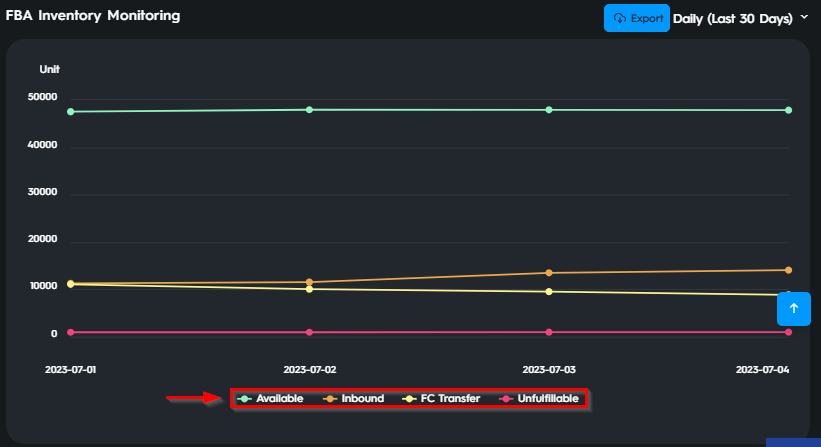
You can change the time slot by hovering on the dropdown menu on the upper right side. ‘Daily’ displays the data over the last 30 days. ‘Live’ displays the data over the last 3 days. Please see Figure 2 below.
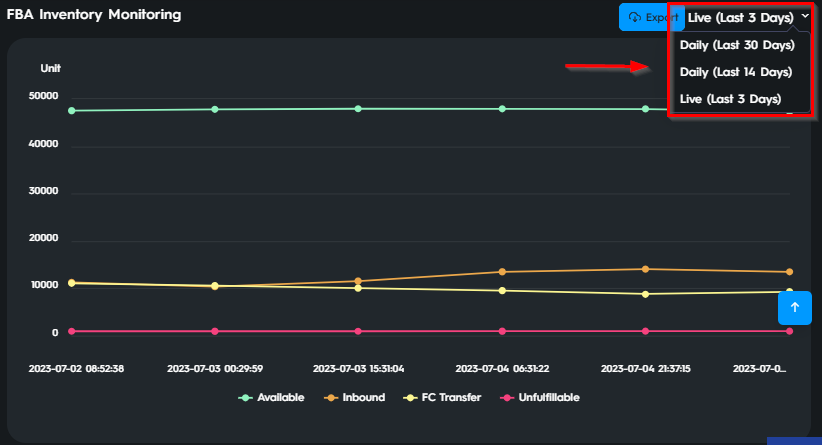
When you hover over a point on the chart, a pop-up text will appear. This text shows the amount of each inventory status listed in units on a specific day. Please see Figure 3 below.
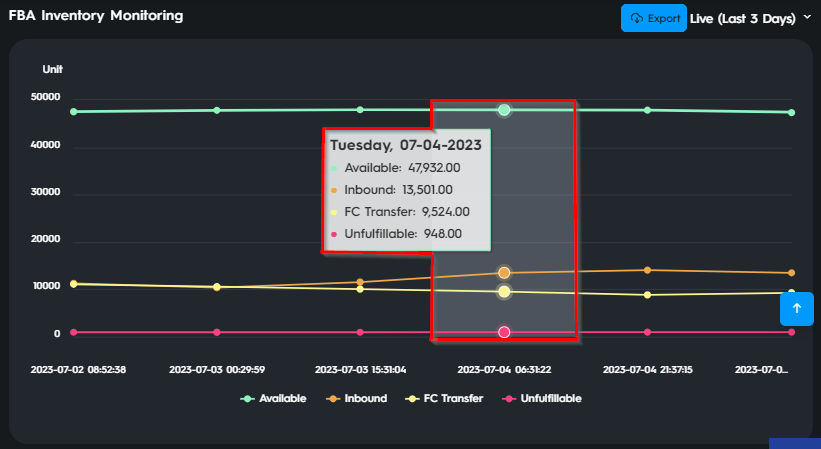
This graphic is updated every time when Amazon publishes a Settlement Report for your store.
