EVA AI Decisions I: Setting Your Advertising Goals
If you have already subscribed to the Eva AI Advertising package, that means you are ready to set your Advertising Goal.
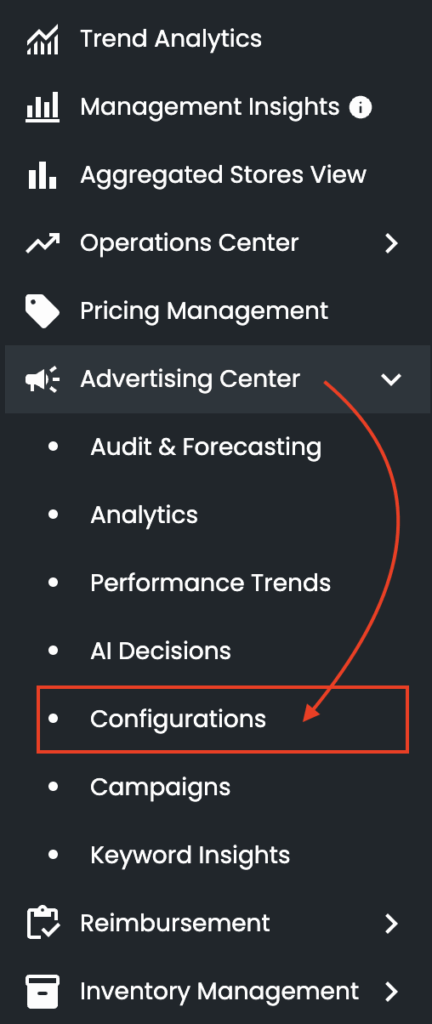
The Advertising Goals feature enables you to define and manage your advertising strategies at various levels, tailored to your specific business objectives. Whether at the store, product, or campaign level, this flexibility allows you to align your ad performance with the areas that matter most to your business.
You can set your goals by navigating to the Store Goal or Advertising Goal (Product-Level) sections within the Trend Analytics page. Alternatively, you can access the “Configurations” section from the Advertising Center to explore the full range of EVA AI decision-making options. We’ll begin by explaining how AI-driven decisions work within the Configurations section, then guide you through setting product-level targets in the Trend Analytics page.
When you click on the configurations section you will see this page:
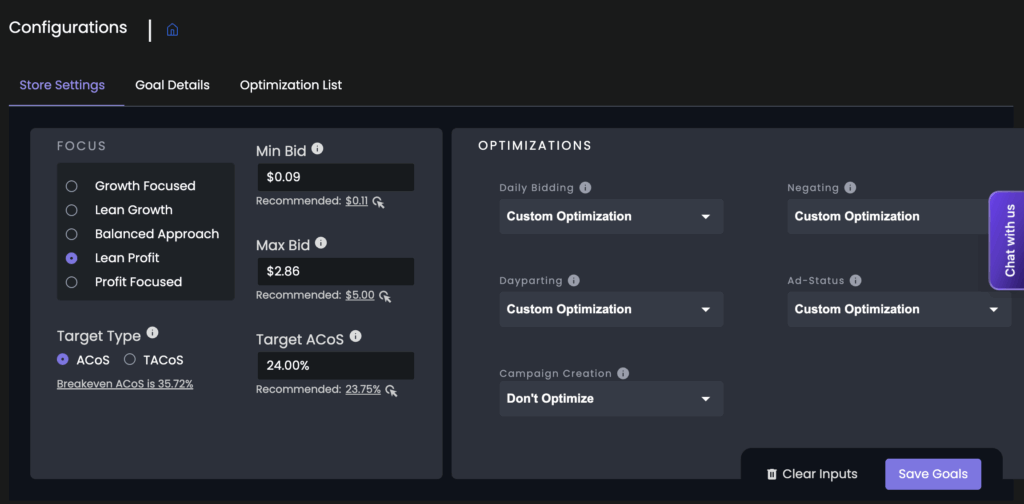
Let’s define each level!
1 – Store Settings
Store settings (store-level goals) apply to all campaigns and brands under a single store. Use this level if your focus is on overall store performance like boosting your total store profit or focusing on your sales growth. This goal should be set to all campaigns in a store without dividing multi-ASIN campaigns and single-ASIN campaigns.
Best for: Unified advertising objective across all products and brands within your store.
The Advertising Goals feature allows you to define your advertising strategy based on your business objectives. You can choose your focus and target at the store, product, or campaign level, giving you flexibility in aligning ad performance with what matters most to you.
A. Choose Your Focus
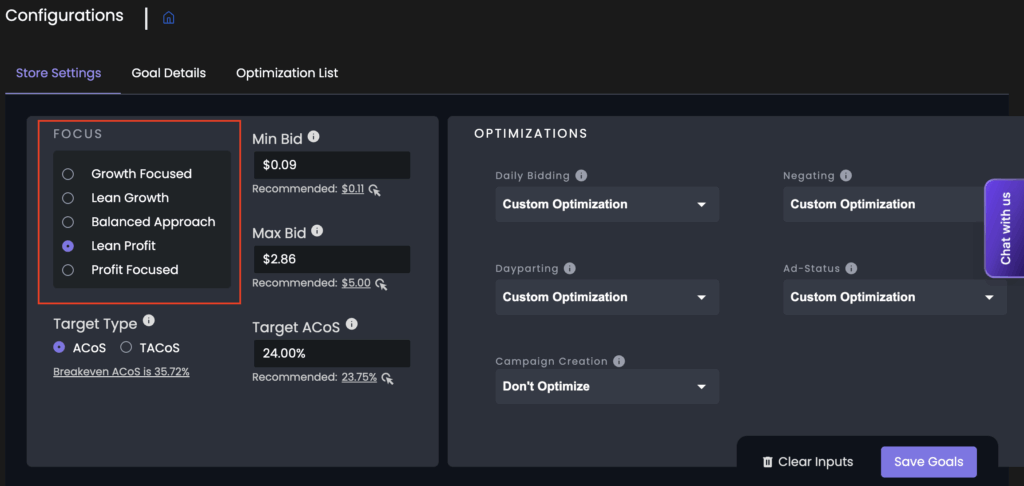
Select a focus that best suits your brand’s goals. The available options are:
Growth Focused: Prioritizes aggressive ad spending to maximize revenue and sales, even if it sacrifices profitability.
Lean Growth: Balances growth while slightly reducing the emphasis on spending for a more controlled approach.
Balanced Approach: Balances both growth and profit optimization equally.
Lean Profit: Emphasizes profit maximization, while still allowing some investment in growth.
Profit Focused: Prioritizes profitability by minimizing unnecessary ad spend and focusing on cost-effective strategies.
B. Set Your Target Type
Once your Advertising Focus is selected, the next step is to choose your Target Type, which determines your primary KPI. This helps EVA AI understand your business priorities:
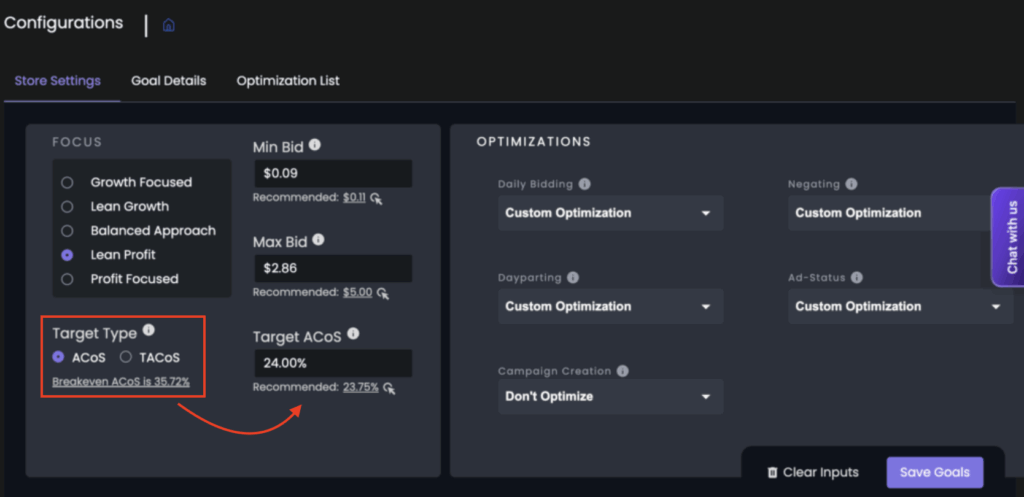
ACoS (Advertising Cost of Sales): Focuses on ad-attributed performance, making it ideal for optimizing ad-driven sales.
TACoS (Total Advertising Cost of Sales): Measures ad spend in relation to total sales, offering a broader view of how ads impact your overall business performance.
C. Define Your Min. and Max. Bids
Setting your Min and Max Bids gives you greater control over your ad spend, ensuring that EVA AI optimizes your campaigns efficiently while staying within your budget.
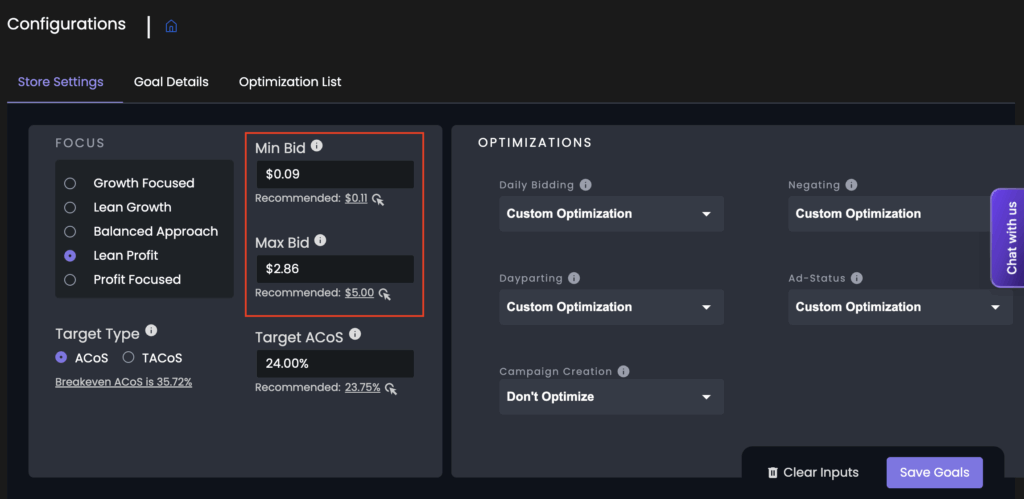
Minimum Bid (Min Bid): This is the absolute lowest Cost-Per-Click (CPC) bid that EVA AI can place on any of your targets (keywords, ASINs, etc.) within your Store or Product-level settings. While Amazon allows very low minimum bids (e.g., $0.02 for Sponsored Products), setting bids too low can hinder EVA AI’s effectiveness. Consider the following reasons:
Slow Recovery: If a target starts performing better after its bid was reduced to the absolute minimum, it takes much longer for the AI to gradually increase the bid back to a level that can win impressions and clicks.
Ineffective Spend Cutting: Bids near the absolute minimum often generate negligible impressions and clicks. As a result, these bids may not have a significant impact, and EVA AI’s efforts to reduce spend could be ineffective.
Stronger Control with Higher Floors: Setting a slightly higher minimum bid ensures that the AI can make more decisive and impactful decisions to optimize ad spend. It enables the AI to maintain competitive bids while still cutting waste effectively.
Maximum Bid (Max Bid): The Max Bid defines the absolute highest Cost-Per-Click (CPC) that EVA AI can place on any target within your Store or Product-level settings. While EVA AI aims to optimize bids based on your goals, market conditions can sometimes lead to potentially high CPCs. The Max Bid serves several key purposes:
Profitability Protection: Prevents high CPCs from wiping out margins, even during promising conversion periods.
Budget Control: Shields against sudden cost spikes due to market changes or increased competition.
Strategic Alignment: Ensures AI bidding remains within what you consider an acceptable risk range.EVA AI will increase bids based on performance, goal alignment, and auction dynamics, but it will never exceed the Max Bid you’ve defined, regardless of performance signals.
D. OPTIMIZATIONS
In the Store Settings section, the final step involves configuring the Optimizations settings. As shown in the image below, EVA AI can optimize several key areas of your campaigns: Daily Bidding, Negating, Dayparting, Ad-Status, and Campaign Creation. Let’s explore each of these sections and how to configure them effectively to align with your advertising goals.
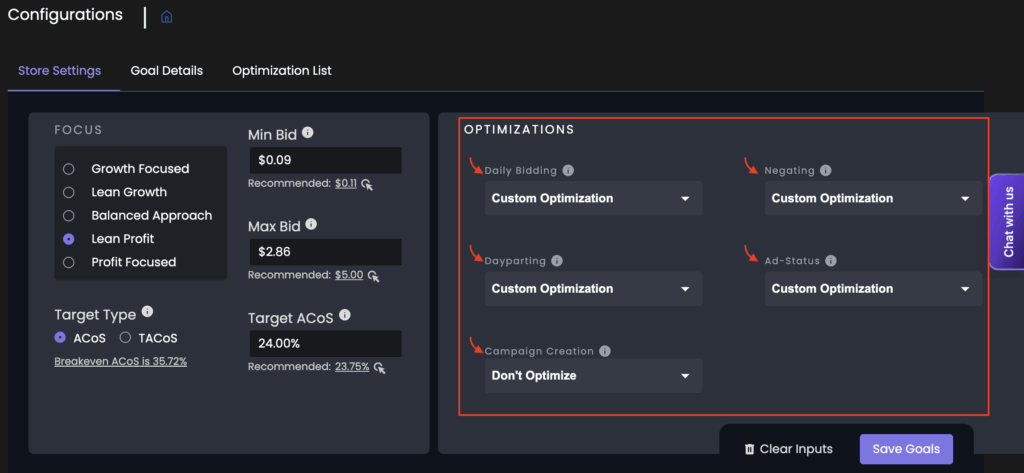
- Daily Bidding
Modify your daily bid strategy by selecting either default or custom optimization settings to strike a balance between cost and performance.
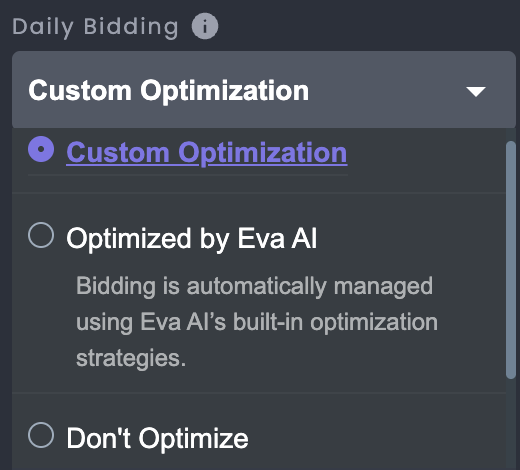
Custom Optimization: To learn about the custom optimization options, read here.
Optimized by Eva AI: Eva AI will automatically handle bidding with integrated optimization strategies.
Don’t Optimize: No bidding adjustments will be made, and the system will not automatically alter bids.
2. Dayparting
Enhance ad performance by timing your campaigns to run during peak conversion hours.
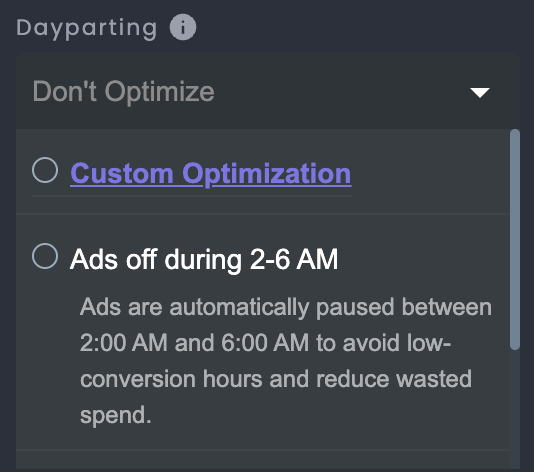
Custom Optimization: To learn about the custom optimization options, read here.
Don’t Optimize: If selected, Ads will run throughout the day.
Ads off during 2-6 AM: Your ads are automatically paused from 2 AM to 6 AM to avoid low conversion hours and reduce wasted spend.
3. Negating
Control ad spend on underperforming terms with tolerance-based keyword exclusions.
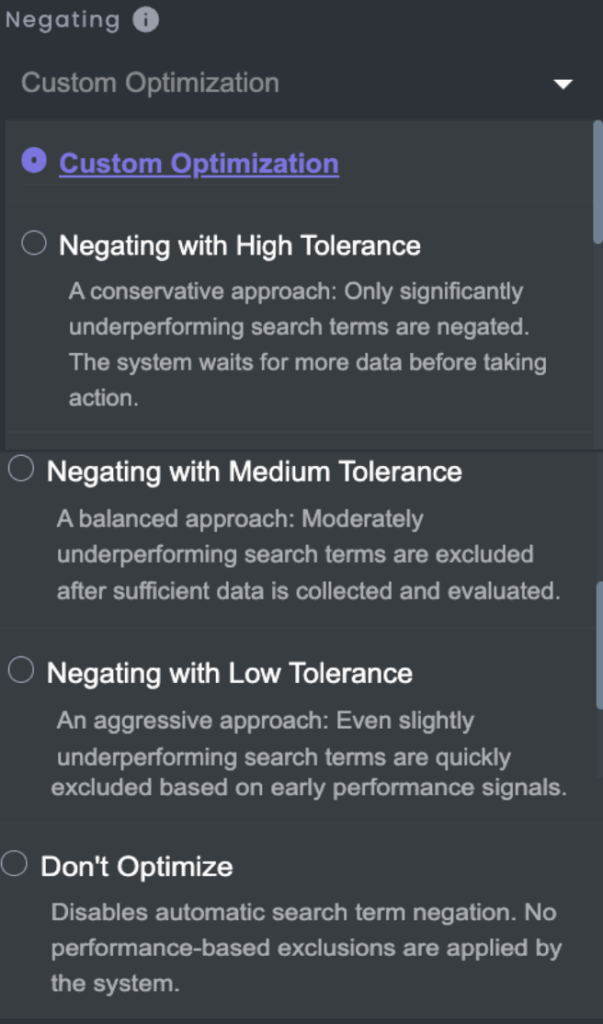
Custom Optimization: To learn about the custom optimization options, read here.
Negating with High Tolerance: A cautious approach. Only search terms that show clear underperformance are negated, and the system waits for more data before acting.
Negating with Medium Tolerance: A balanced strategy. Moderately underperforming search terms are excluded after sufficient data has been gathered and assessed.
Negating with Low Tolerance: An aggressive method. Even slightly underperforming search terms are quickly excluded based on early performance indicators.
Don’t Optimize: Disables automatic search term negation.
4. Ad Status
Boost efficiency by automatically pausing ads for out-of-stock products or those not meeting performance targets.
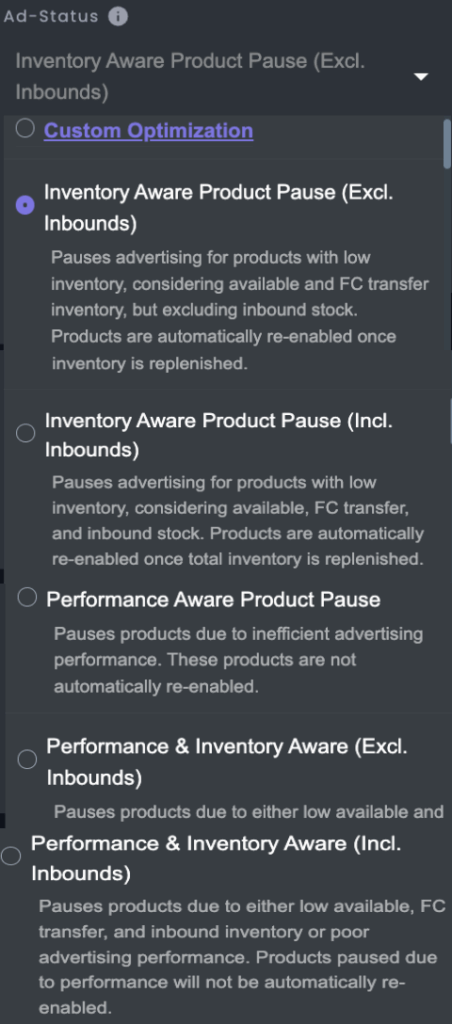
Inventory Aware Product Pause (Excl. Inbounds): Pauses ads for products with low inventory, considering available and FC transfer stock, but excluding inbound inventory. Ads are re-enabled once inventory is replenished.
Inventory Aware Product Pause (Incl. Inbounds): Pauses ads for products with low inventory, considering available, FC transfer, and inbound stock. Ads are re-enabled once total inventory is replenished.
Performance Aware Product Pause: Pauses ads for products underperforming in advertising, without automatic re-enabling.
Performance & Inventory Aware (Excl. Inbounds):Pauses ads for products with low available or FC transfer inventory, or those with poor performance. Products are not automatically re-enabled.
Performance & Inventory Aware (Incl. Inbounds): Pauses ads for products with low available, FC transfer, or inbound inventory, or those with poor performance. Products are not automatically re-enabled.
Don’t Optimize: Disables automatic ad-pausing, No performance-based or inventory-based rules will be applied to pause ads.
5. Campaign Creation
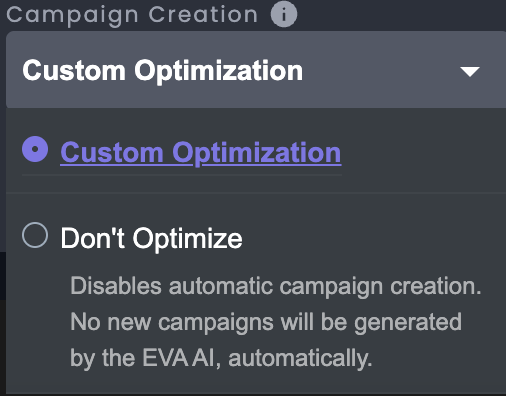
Custom Optimization: To learn about the custom optimization options, read here.
Don’t Optimize: Disables automatic campaign creation. No new campaigns will be generated by the EVA AI, automatically.
Thank you for reading the EVA AI Decisions I: Setting Your Advertising Goals article! As the next step, we encourage you to explore “EVA AI Decisions II: Custom Optimizations & Goal Details” for a deeper understanding of custom optimizations, scope, and ACC (Auto Campaign Creation). Additionally, if you choose not to pursue custom optimizations, you can always select “Optimized by EVA AI“, and in that case, EVA AI will automatically optimize your campaigns based on your store’s needs.
“Ready to Elevate Your Success? Schedule a call with our experts today – simply click this link and choose a time that works best for you!”
